Microsoft OneNote for Windows
- By Microsoft
- Free
- 16.0.14326.20238
Technical
- Title
- Microsoft OneNote 16.0.14326.20238 for Windows
- Requirements
- Windows 8.1
- Windows 11
- Windows 7
- Windows 8
- Windows 10
- Language
- English
- Available languages
- Arabic
- German
- English
- Spanish
- French
- Italian
- Japanese
- Dutch
- Polish
- Portuguese
- Russian
- Chinese
- License
- Free
- Latest update
- Author
- Microsoft
- SHA-1
33b9a5bd1b870ed1626f77bcd74a39a2542ba76f
- Filename
- OfficeSetup.exe
Program available in other languages
Microsoft OneNote for Windows
- By Microsoft
- Free
- 16.0.14326.20238
Changelog
We don’t have any change log information yet for version 16.0.14326.20238 of Microsoft OneNote. Sometimes publishers take a little while to make this information available, so please check back in a few days to see if it has been updated.
Can you help?
If you have any changelog info you can share with us, we’d love to hear from you! Head over to our Contact page and let us know.
Explore apps
Related software
.svg.png)
Microsoft Office OneNote
Information management application

2007 Microsoft Office Add-in: Microsoft Save as PDF or XPS
2007 Microsoft Office Add-in: Microsoft Save as PDF or XPS for Windows explained
Microsoft Office 2013
Microsoft Office 2013: Fan-favorite office software
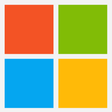
Microsoft Office
The productivity titan Microsoft Office
Microsoft Office 2010
Exploring Microsoft Office 2010's essential tools
Microsoft Office Professional 2010
Microsoft Office Professional 2010: A comprehensive productivity solution
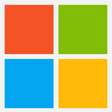
Microsoft 365
Microsoft 365: Carry your productivity everywhere
Service Pack 1 for Microsoft Office 2010
Service Pack 1 for Microsoft Office 2010: A Necessary Patch
OneNote for Windows 10
OneNote for Windows 10 - Note taking app for the Windows 8 Metro UI
OneNote Web Clipper
OneNote Web Clipper is a really useful extension, which helps you save the content you like, from the websites you visit. The data is clipped directly to OneNote and thereafter you can access the content from any device that has the application installed with your account. The OneNote Web Clipper extension automatically captures an image of the website that you're browsing, whilst also keeping the text too, in order to allow you to quickly search for a specific term in OneNote. A link is also made available in case you would like to view the full page in the future. Key features include: Clip any webpage to OneNote in a couple of clicks. Capture anything from full web pages to small regions of pages. Send your clips to any OneDrive notebook, including shared notebooks. Instant Sync across all your supported devices. Clipper automatically detects if a web page has an article, recipe, or product, and then provides a cleaned up version and a preview for OneNote. One-click to view your clipped webpage in OneNote Online directly from the OneNote Clipper. Overall, OneNote Web Clipper is a great extension for Google Chrome. As you would expect from Microsoft, it is well built, lightweight and the functionality is excellent.
OneNote Online
Comprehensive Note-Taking with OneNote Online

Microsoft Office Suite 2007 Service Pack 3
Microsoft Office Suite 2007 SP3 for safest office works
Last updated
PDF-XChange Editor
Free, user-friendly PDF editor
All File to All File Converter 3000
Versatile File Conversion Made Easy
Office Editor
Comprehensive Review of Office Editor for Windows
CapCut
Free video editing app
VirtualDJ
DJing on the computer for pros and beginners
Python
Learn programming fast with Python
Spotify
The most popular music streaming service
K-Lite Codec Pack
K-Lite Codec Pack: A bundle of multimedia codecs for Windows
Microsoft Edge
Microsoft Edge: Free Chromium-based web browser
JJSploit
Free exploit for Roblox
TikTok
A powerful social media app for creative expression
Canva
Multi-purpose design app