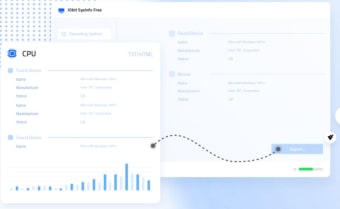Free hardware assessment and monitoring
IObit SysInfo is a free assessment tool for your Windows hardware components, much like Speccy and HWMonitor. It shows the complete specifications for all devices on your PC, whether internal or external. You’ll also see whether there are any performance issues or driver updates needed.
The program provides real-time monitoring of system resources so you can check if everything is running correctly. You’ll receive alerts if there are any problems that need to be addressed, such as overheating. When you receive reports, you can quickly share them with tech support.
Check your PC specs
It can be a tedious task using Windows settings to check every single hardware specification on your PC. IObit SysInfo makes it easier by evaluating the components and displaying the info on a single interface. You’ll be able to use the report to see where to upgrade and improve your system.
Advertisement
Monitor performance
There may be apps causing your computer to use more resources than necessary. You might also be in danger of damaging components if you don’t take corrective measures. Not only does IObit SysInfo have real-time performance information, but you’ll also receive alerts if something is in danger of failing or overheating.
Sleek interface
The interface is elegant and easy to use, with all the relevant details available with a few clicks. The main menu is on the left, opening up to more functions when you select an item. You’ll also see graphs and charts showing you how your system is performing in real-time.
Advanced reporting tools
While the interface has real-time, on-screen reports, you can also export them if you need to show someone for assistance. The two formats available are HTML and .txt, depending on how you plan to use them. These reports provide detailed information on your hardware in a way that’s easy to understand.
Accessible PC specifications
IObit SysInfo is ideal if you need to see your PC specifications or draw reports on performance. You’ll find it handy if you’re experiencing lag on your device, or if you want to check temperatures while mining for cryptocurrencies.