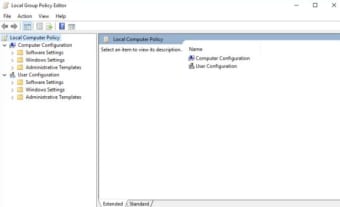Free Gpedit.msc for Windows 10
Gpedit.msc is a free Group Policy Editor from Davhc for Windows 10 users. It makes it possible for users to edit Group Policy on their Windows 10 Home Edition. Group Policy is a way that you can edit users and system settings on a network joined (using Active Directory) or local computer. With the Group Policy, you can configure any aspect of the system, including network and security policies, Windows and software settings.
In most cases, the local group policies will require some changes in the Windows registry, but through gpedit.msc, users will be able to configure different segments of the Windows operating system. It’s similar to Ccleaner, Advanced SystemCare, Secpol.msc and Regedit.
How do you install gpedit.msc in Windows Home Edition?
Since Group Policy isn’t enabled in Windows Home Edition, you need to first download the editor on your device. You can download the gpedit.msc installer. It’s a setup file that’s simple to run, and it will add and configure the group policy editor for your Windows Home Edition system. If you use 32-bit Windows, then there’s no issue, as the program will run smoothly. On the other hand, users with another system need to follow these additional steps.
Advertisement
- First, copy the GroupPolicy, GroupPolicyUsers, and gpedit.msc from C:\Windows\SysWOW64 to C:\Windows\System32.
- Once completed, you’ll be able to access the Group Policy Editor from the Run dialogue.
- Then, you can run the file as an Administrator from the dialogue box.
After that, the installation will begin, which may take several minutes based on your system performance. Once the installation process is done, you should hit any key to close the command prompt. You don’t need to reboot your system, but you might need to restart if the Group Policy is still not working.
How do you open the group policy after installation?
Once you have installed the gpedit, you can now access local group policies and edit group policies already in your system. Press the Windows Key + R to open the Run dialogue box, and then type in gpedit.msc. Finally, hit the Okay or Enter button.
Is it easy to Install?
Gpedit.msc is a batch file that’s relatively easy to install on your device. It’ll add the disabled Group Policy to your Windows Home Edition, giving you the option to edit group policies and access local group policies.