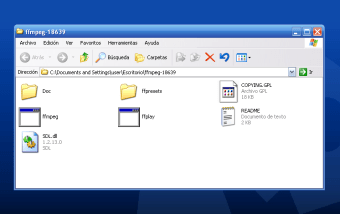Free library creator
FFmpeg is a free software project capable of creating libraries and programs that can handle multimedia data. Founded by Fabrice Bellard, it had a stable release in 2021. Since its release, the latest version of FFmpeg has become the industry standard for open source video conversion.
It cuts down the manual work of video processing by handling encoding, de-muxing, decoding, and muxing. This makes the application easier to write. Since FFmpeg is written in C, it is easier to decode. A similar program is Handbrake.
Digital File Converter For Desktop
The software mostly focuses on speed and quality. Often when using FFMpeg, it is mainly for converting files used by other programs or devices. This is why high speed is vital. FFMpeg also grabs live audio/video from a source and converts/recycles it to a more suitable format.
Advertisement
Two Types Of Format
When you're converting video via FFMpeg, you can choose between two types of encoding formats: intra-frame codecs and inter-frame codecs. An intra-frame codec encodes every frame into an ‘image’ separately, whereas an inter-frame codec only encodes the changes between frames.
Supports Multiple Codecs
FFMpeg currently supports over 30 different codecs and can deliver hundreds of distinct outputs depending on what you're trying to accomplish.
FFMpeg also has a command-line interface that is very helpful for projects requiring the compression or conversion of multiple videos or audio files at once. You can also use it to find out current configurations used by FFmpeg.
HandBrake: An Alternative To FFMpeg
Like FFMpeg, Handbrake is a free, open-source video file converter. Even though both programs are similar, FFMpeg is slightly better than Handbrake because it can transform video files without transcoding. Handbrake can only convert a file after transcoding.
Create new libraries
The FFmpeg open-source software is reliable and easy to use. It has multiple codecs and provides high speed, making it a viable option.
FFMpeg takes in raw video/audio outputs and compressed or uncompressed data depending on what you want to do with it. Although developed in Linux, it’s compatible with most OS, including Microsoft Windows, AmigaOS, and Mac OS X. Building FFMpeg involved using libraries from the FFmpeg project, libavformat being its primary dependency.