Eudora for Windows
- By QUALCOMM Inc
- Free
- 7.1.0.4-beta-2
Technical
- Title
- Eudora 7.1.0.4-beta-2 for Windows
- Requirements
- Windows 7
- Windows 2000
- Windows Vista
- Windows XP
- Windows 10
- Windows 2003
- Windows 8
- Language
- English
- Available languages
- German
- English
- Spanish
- French
- Italian
- Japanese
- Polish
- Chinese
- License
- Free
- Latest update
- Author
- QUALCOMM Inc
- SHA-1
9fce7538f7a903357c2d3af204ba9ad08c04df4c
- Filename
- Eudora_7.1.0.4_beta_2.exe
Program available in other languages
Eudora for Windows
- By QUALCOMM Inc
- Free
- 7.1.0.4-beta-2
Changelog
We don’t have any change log information yet for version 7.1.0.4 Beta 2 of Eudora. Sometimes publishers take a little while to make this information available, so please check back in a few days to see if it has been updated.
Can you help?
If you have any changelog info you can share with us, we’d love to hear from you! Head over to our Contact page and let us know.
Explore apps
Related software

Eudora
Free, classic DOS-style strategy game
Eudora Viewer
Comprehensive Review of Eudora Viewer for Windows
Eudora Address Book Converter
Eudora Address Book Converter Review: Efficient Contact Migration
Eudora Converter
Efficient Eudora to Outlook Conversion Tool
Eudora Mail MBX to PST
Effortless Eudora Mail Conversion to PST

Spamihilator
Spamihilator works between your E-Mail client and the Internet and examines every incoming E-Mail. Useless spam mails (Junk) will be filtered out. This process runs completely in the background. The Learning Filter (Bayesian Filter) uses the rules of Thomas Bayes (English mathematician, 18th century) and calculates a certain Spam-Probability for every E-Mail. You can train this filter! So it will know your messages even better than you. Hence the recognition rate will continuously increase. The program works with almost every E-Mail client, such as Outlook 2000/XP/2003/Express, Eudora, Mozilla Thunderbird, IncrediMail, Pegasus Mail, Phoenix Mail, Opera, etc... It supports POP and IMAP accounts, as well as secure connections. Spam Recognition Filters: The Learning Filter recognizes more than 98% of all incoming spam mails. Use the Training Area, to increase the recognition rate continuously. You can also specify certain words, that often appear in spam mails. The Spam-Word-Filter will look for these words. The Link Filter searches incoming messages for links to spam websites. The DCC-Filter connects with the DCC Network to recognize unsolicited bulk mail.

MailsDaddy MBOX to PST Converter
MailsDaddy MBOX to PST converter is a handy tool for converting MBOX file messages to Outlook PST, EML, MSG, HTML, RTF & MHTML formats. This MBOX conversion app has some advanced features, which can help you to view emails along with attachments and export selective items of MBOX files to Outlook PST, or any other needed formats. Key Features include: Options to Add multiple MBOX files manually, Add a folder or search MBOX files. Load all selected MBOX files and preview messages along with corresponding attachments. One can save individual email or attachments into required file format. Allows exporting selective items to PST, EML, MSG, RTF, HTML and MHTML formats. You can convert all selected MBOX files at once into a single PST or create separate PSTs for each MBOX file. MailsDaddy MBOX to PST converter lets you convert multiple MBOX files to single or multiple PST files in a short time frame without requiring Microsoft Outlook or any other email client installed. The MBOX file exporter converts .MBOX files, .MBX files as well as .MBS files created on any email platform. Overall, MailsDaddy MBOX to PST is an efficient email extractor tool, which is a very effective way to migrate your email data. It supports mailboxes of over 25 email clients, including Mozilla Thunderbird, Apple Mail, PocoMail, SeaMonkey, Eudora, Opera mail, Entourage database and Gmail takeout backup. the app is easy to use, has a simple interface and users of all levels of knowledge will be able to navigate it with ease.

IncrediMail Converter
IncrediMail Converter is a popular email utility, which allow users to convert IncrediMail to Outlook (.PST), Windows Live Mail (.EML), Apple Mail (.MBOX), Eudora (.MBX), Adobe Reader (.PDF), .RTF, .MSG and .HTML formats. IncrediMail Converter is nice app to assist you in switching from IncrediMail to Outlook or any other desired email client. It is easy to use and has a simple interface; all you need to do is to select the required format that you wish to convert your data to, and away you go. Key Features include: Supports IncrediMail to Outlook conversion. Auto-detects IncrediMail Data from default stored location. Converts IncrediMail files to 8 known formats. IncrediMail Viewer. Converts IncrediMail Contacts and Calendar Data. Maintains folder hierarchy. Retains all the meta-data and formatting (header, body, subject, images). IncrediMail Converter has some handy features under the hood; for instance when you run the app, it automatically detects the IncrediMail Data from the default location and has an option to browse data saved to other locations as well. When transferring IncrediMail to Outlook using “Save as PST” then the converted file will be supported by Outlook (32-bit/64-bit) 2016, 2013, and 2010. This trial version of the software works same as the licensed version, however it only allows up to 25 emails conversion at a time from each folder. System requirements: minimum of 1 GHz processor, 512 MB of RAM (1GB recommended), and 50 MB of free hard disk space for installation.

MailsDaddy MBOX to Office 365 Migration Tool
An easy to use MBOX (mailbox) to Office 365 import application which allows you to upload multiple MBOX files into Office 365 mailbox at once, saving time and hassle. Smoothly migrate MBOX file emails and attachments into your Office 365 account by using this advanced migration tool. MailsDaddy MBOX to Office 365 Migration tool is compatible with Apple Mail, Mozilla Thunderbird, Entourage, Eudora, PocoMail, SeaMonkey, PowerMail, Opera Mail, GoDaddy, Webmail and many more email clients. Key features include: Preview all emails and attachments before moving them to Office 365 mailbox. Search MBOX files from specific drive or folder even if you don't know the file path. No MBOX file size-limit! Transfer large MBOX files without any trouble. One-click importing. 100% secured migration and no data loss. MBOX to Office 365 migration software supports Windows 10, 8, 7, XP & Vista (32-bit and 64-bit are supported). And what’s more, MailsDaddy MBOX to Office 365 Migration tool is a lightweight app, meaning it’s kind on your computer’s processing power. Sound good? Try the free trial edition now, or upgrade to the license that best suits your needs.

Adobe Acrobat Reader DC
Reliable PDF viewing and annotation for all users

WinRAR 64-bit
Trusted compression for personal and professional use

Google Chrome
A fast, feature-rich browser
Last updated
Gammadyne Mailer
Gammadyne Mailer Advanced Features
Softaken OST File Exporter
A specialized solution for offline exchange data
Adobe Premiere Pro
Powerful editing tool

Activator
Activator: Activate Windows for free
Icy Tower
Fast-paced endless tower platformer

KingoRoot
A gateway to advanced device control

Winamp
A free media player for your desktop
BeamNG.drive
An unparalleled driving simulator with endless possibilities
VMware Player
Run a totally independent virtual PC with VMware Player
Facebook
A simple way to stay connected
NeoRAGEx
Free NeoRAGEx Emulator
Hytale
Explore the World of Hytale: A Unique RPG Adventure
Latest version
Eudora 8.0.0-beta-9
Older versions
Eudora 6.2.3
Eudora 6.2.5
Eudora 7.0.0.8 Beta
Eudora 7.0.0.15 Beta
Eudora 7.0.1
Eudora 7.1.0.6 Beta
Eudora 7.1.0.7 Beta
Eudora 7.1.0.9
Eudora 8.0.0 Beta 1
Eudora 8.0.0 Beta 2
Popular in Client Communication

Microsoft Outlook
Mozilla Thunderbird
Mailbird
Roundcube Webmail
Google Gmail Gadget
IncrediMail
Mail
Postbox
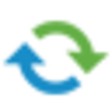
Zimbra TGZ to PST Converter
The Bat!