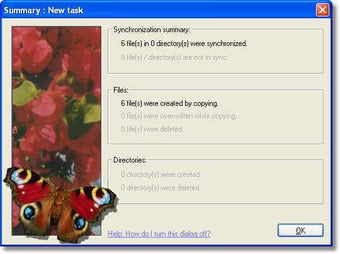Easy2Sync for Files - Keep Your Files Synchronized between Two Computers
Easy2Sync for Files is a free software available for Windows that allows users to keep their files synchronized between two computers. With this program, users can easily and safely ensure that their files are up to date on both devices.
The main feature of Easy2Sync for Files is its ability to automatically detect and synchronize changes made to files on one computer to the other. This means that users no longer have to manually copy and paste files or worry about missing any updates. The program intelligently identifies and transfers only the modified files, saving time and effort.
Another noteworthy feature of Easy2Sync for Files is its support for USB devices. The program automatically suggests recognizing USB devices by their name, making it even more convenient for users to sync files between their computers and external storage devices.
Advertisement
Overall, Easy2Sync for Files is a reliable and user-friendly solution for keeping files synchronized between two computers. Its intuitive interface and efficient synchronization process make it a valuable tool for individuals who work with multiple devices.