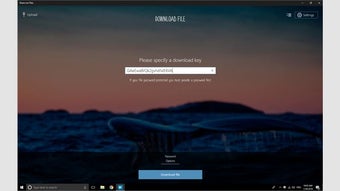Share Me Files - Two Ways to Share a File
If you've ever wanted to send a file to a friend or family member, Share Me Files is the ideal solution. All you need to do is choose the files you'd like to share and click the "Send" button. Within a few seconds, the shared file will be uploaded to the recipient's computer. If you want to keep the file private, you can set a password for it. If you don't want someone else to see it, you can easily delete it yourself.
To use the application, you'll need to install the Microsoft Store app. To do so, search for "Share Me Files". Once you have installed the application, click the Download button. After you do, enter the email address of the person you're sending the file to. Then, select the message you'd like to send and set the time limit for the file to be downloaded. Then, choose a recipient and you're all set.
Another way to share a file with a friend is to use the Dropbox application. This free service allows you to easily share files with anyone, and it supports several platforms. It also allows you to send keys or links to files that you've uploaded. Both applications are available for download on the web. You can choose to send files to as many people as you want. The only limitations are your own personal preferences. Once you've downloaded a file, you can delete it anytime you'd like.
Advertisement