Editors' Review · October 22, 2024
Technical
- Title
- Easy Start Launcher 1.0 for Windows
- Requirements
- Windows 11
- Language
- Available languages
- Spanish
- License
- Full
- Latest update
- Author
- Easy Start Launcher
- SHA-1
ef1eec0bd3196c1539311b2b5d9092af7792b4bf
- Filename
- easy-start-launcher-1-0-es-win.exe
Program available in other languages
Changelog
We don’t have any change log information yet for version 1.0 of Easy Start Launcher. Sometimes publishers take a little while to make this information available, so please check back in a few days to see if it has been updated.
Can you help?
If you have any changelog info you can share with us, we’d love to hear from you! Head over to our Contact page and let us know.
Explore apps
Multi touch Test for Windows 10
HP ProtectTools Security Manager
HP Officejet 4355 All-in-One Printer drivers
HP Color LaserJet CP3525dn Printer drivers
HP Deskjet 2000 Printer - J210a drivers
viflow Suite purchase license
WDiff32
MyPhotoSweeper
UltraSpeed 360
Softaken Lotus Notes Contacts Converter
Advanced Disk Space Monitor
AuditISX 2006
Related software

Apowersoft Screen Recorder
Easy screen recording with no watermarks
Rockstar Games Launcher
Free Rockstar games store

Pocket Tanks
A free exciting artillery game
PyCharm Community Edition
PyCharm Community Edition: Free developer tool
RocketDock
A free macOS dock experience for Windows
8Start Launcher
Start Launcher - A Useful Desktop Icon Registry Cleaner
Nero Video
Nero Video 2019 is a video editing toolkit that's been designed with home users in mind. It bundles useful features like capture and content management and organisation, alongside a video editor and cloud streaming service. If you enjoy filming video on mobile devices or camcorder, Nero Video 2018 gives you the tools you need to compile it into a professional looking result. Nero Video 2019 includes simple, accessible video editing tools and professional-looking effects for your videos. You can start with a blank canvas, or make the production process faster by choosing a template and theme. Nero can automatically process video to stabilize images, making the end result more watchable and less shaky. The photo and video effects bundled with Nero Video 2019 are impressive. Your images can be edited with a stunning array of modern filters that give you a new perspective on your snapshots. Whilst your videos can be edited and customized to make use of one of the many themes. There are also some useful tools such as video stabilizers and effect packages to add a professional look to your work. Nero Video is the only fully integrated video editing product that combines easy organizing, with powerful video editing and authoring as well as superb playback of all your media. All of the content used in projects, and output by them, is accessed through the Nero Launcher. To create a project quickly you can use the quick trimming feature. This gives you easy ways to arrange your clips and add effects, and Nero's Video Express Editing mode can help you make a fantastic looking finished project in no time at all. When you need full control and pro-handling, simply switch over to Advanced Editing mode within the same user interface. This gives you more effects, a multi-track timeline with full overlay handling, key frame control and more. Nero Video 2019 fully supports some of the more advanced formats that recording devices now use, including Ultra HD, or 4K if you prefer. Because 4K editing is now an integral part of Nero Video 2018, you will achieve professional looking results in no time at all. Videos from Nero Video 2019 can be burned to disc right from the application, or your content can also be streamed directly to a TV or media player using automatic transcoding. If you're looking for a unique solution to capture and organize your footage, edit and author video and slideshows and to play them back on your TV or PC, Nero Video 2019 is the answer.
Multi Skype Launcher
MultiSkype Is a Great Way to Set Up Multiple Skype Channels
Fast Launcher
Streamline Your Workflow with Fast Launcher
Microsoft Speed Launch
Efficient App Launcher for Quick Access
Quick Access Popup
Universal quick access shortcut creator for PC
XStart
XStart: An easy to use application launcher
Last updated
MSI Afterburner
Reliable overclocking for all graphics cards
BatteryBar
Detailed utility for monitoring battery performance
IObit Unlocker
Simple tool for stubborn file access
PhotoRec
Open-source data recovery utility
DroidCam
Turn your phone into a webcam
Razer Synapse 3
Centralized control for Razer devices
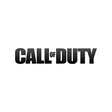
Call of Duty
Detailed World War II combat experience with squad-based action
IObit Advanced SystemCare
A tidy-up tool for everyday PC care

Clover
Simplify folder management with tabbed browsing
HWMonitor
Comprehensive hardware monitoring for Windows
Icecream Screen Recorder
Flexible screen recording with built-in tools

Baidu PC Faster
An all-in-one cleaner from Baidu