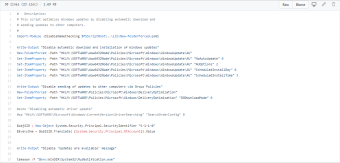Free collection of scripts
Debloat Windows 10 isn’t an app. The developer describes it as a collection of PowerShell scripts. If you use this free software, you’ll be making some significant changes to the functionality of your Windows device. If you’re an average home user experiencing system slowdown, an app such as WinExt Registry Fixer is a safer and more effective tool for you to use.
Once you run the software, the scripts automatically disable common apps that are pre-installed with Windows 10. This includes gaming-related apps or services, and settings and scripts that can also slow your system down.
What is bloatware?
Bloatware is software that’s already on your device before you bought it. It’s not software you’ve chosen, and not necessarily something you’ll ever need. Using a debloater like this is only recommended for advanced users in administrator roles. This is doubly important to bear in mind, as the user can amend the scripts to suit specific usage cases.
Advertisement
These unwanted programs typically come from Microsoft to promote the expanded use of their products and services, or from the equipment manufacturer. Examples are Xbox-related apps from Microsoft, system optimisers from the manufacturers and security programs from suppliers that the equipment manufacturer partners with.
Is Debloat for Windows 10 safe to use?
As always, with programs downloaded from outside curated app stores, you should always obtain them from a reputable source.
In terms of being safe for your system, before installing these scripts, you should consider that you’ll be making some key changes to how Windows 10 works. The developer issues the disclaimer that there’s no guarantee that the scripts will work properly—or at all—following a Windows update.
How do you use Debloat?
You’ll be downloading a ZIP file to your device. Within the ZIP, choose the scripts that you want to use. If you wish, you can modify single scripts and run them individually. Once you’ve run the scripts, they’ll look after themselves, so you don’t need to do anything else.
If you prefer more interactivity, then DisableWinTracking is another option.
Should you install it?
This isn’t an app, but rather a collection of scripts that have been written for Windows 10. Because of the possible damage that could be done by getting scripts wrong, Debloat Windows 10 is only recommended for very experienced users—system administrators, for example.