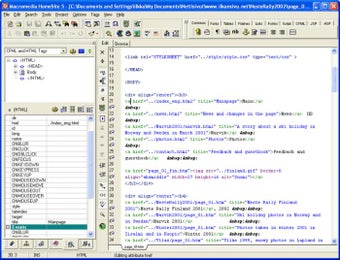Macromedia HomeSite - The Many Features
MACROMedia HomeSite is an ideal web development tool for savvy professionals. It offers users the advantages of improved project management, increased user accessibility, improved page deployment, and other added functionality through a variety of modules. The Windows version features the popular add-ons WYSIWYG (what you see is what you get) styling engine which allows users to utilize drag and drop options. Users can also insert text from various sources such as Microsoft Office, Web services, or other applications. Macromedia HomeSite also provides users with access to a number of popular add-ons and scripts which can be integrated with their Web site.
When you install the Macromedia HomeSite system, you will have the option of downloading and using the WYSIWYG editor. Although the install process requires administrative privileges, this is easily done by following the on-screen prompts. Once installed, you will need to configure the website settings so that you are able to connect to the server and download your files. You can then upload any images or other content that you want to use on the site. For those who are unfamiliar with WYSIWYG, the terminology is quite simple. Simply click on the "Webster" link at the top of the main page and the tool will walk you through the different definitions of text commands, which are often used when creating a Website.
One of the most popular features of the home site is the built in "ework" feature which allows you to drag and drop files from your hard drive into the "Work" area of the Homesite. To access this Work Zone, all you need to do is highlight the file you want to move, select "Open" and enter the folder you want to transfer the file to the new location. One of the greatest features of Macromedia HomeSite is that many of the files that are transferred are compressed. This means that you get very little data transferred, but the compressed file does make the download process a lot faster. In addition to being able to view, edit and FTP the files you already have on the Homesite, you can also upload new files, as well as adding new modules.
Advertisement