CorelDRAW Graphics Suite for Windows
- By Corel Corporation
- Trial version
- 2022
Technical
- Title
- CorelDRAW Graphics Suite 2022 for Windows
- Requirements
- Windows 10
- Windows 11
- Language
- English
- Available languages
- Czech
- German
- English
- Spanish
- French
- Italian
- Japanese
- Dutch
- Polish
- Portuguese
- Russian
- Chinese
- License
- Trial version
- Latest update
- Author
- Corel Corporation
- SHA-1
58fbd5a7056c6da4eb1d5be6be158da778aad754
- Filename
- CDGS.exe
Program available in other languages
CorelDRAW Graphics Suite for Windows
- By Corel Corporation
- Trial version
- 2022
Changelog
We don’t have any change log information yet for version 2022 of CorelDRAW Graphics Suite. Sometimes publishers take a little while to make this information available, so please check back in a few days to see if it has been updated.
Can you help?
If you have any changelog info you can share with us, we’d love to hear from you! Head over to our Contact page and let us know.
Explore apps
Related software
CorelDRAW Repair Toolbox
CorelDRAW Repair Toolbox - File Recovery Software
FastStone Image Viewer
A hassle-free image viewer and editor
Product Key Decryptor
Product Key Decryptor - Find Your Lost Product Keys

WinRAR 64-bit
Trusted compression for personal and professional use

Adobe Acrobat Reader DC
Reliable PDF viewing and annotation for all users

Google Chrome
A fast, feature-rich browser

Microsoft Office Suite 2007 Service Pack 3
Microsoft Office Suite 2007 SP3 for safest office works

WinRAR 32-bit
A reliable and secure file compressor

2007 Microsoft Office Add-in: Microsoft Save as PDF or XPS
2007 Microsoft Office Add-in: Microsoft Save as PDF or XPS for Windows explained

AnyDesk
Effortless remote access with AnyDesk
CCleaner Free
Cleaning and optimization made simple

Mozilla Firefox 64-bit for PC Windows
A versatile browser tailored for privacy and speed
Last updated
Adobe Photoshop CS4 update
How Does the Adobe Photoshop CS4 Patch Work?
Trapcode Particular
Advanced 3D particle effects plugin
Home Plan Pro
Comprehensive home design and planning tool
Photo Pos Pro
Versatile free photo editor for all skill levels
DCRaw
Decoding raw
Adobe Firefly
Adobe Firefly: A Powerful Graphic Design Tool
PrimeOS
Modern Android desktop experience simplified

Avast Secure Browser for Windows
Privacy-focused browser with built-in security
VLC media player nightly
Deliver the latest playback features

AutoCAD
Precision design software for professionals
OBS - Open Broadcaster Software
Free fast live streaming app

Max Payne
Classic noir shooter with gritty action
Latest version
CorelDRAW Graphics Suite 2023
Older versions
View morePopular in Graphic & Design

AutoCAD

DirectX
Canva
Blender

Adobe InDesign CC

MS Paint
Autodesk 3DS Max
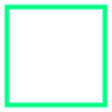
Photo Viewer For Win 10
Autodesk AutoCAD Web

Adobe Photoshop Lightroom