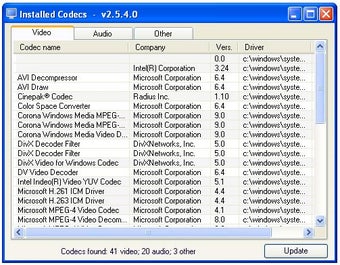A Review of Jockersoft codecinstaller
Many people ask me "what is a Jockersoft Codecinstaller? ", I was also in the same boat, until I found out how to install Windows codecs. Installing the codec is easy, all you need is to find a good site that has it available, select a system and copy the file. The hardest part is just selecting a good Jockersoft codec.
Jockersoft codecinstaller is a great tool if you have Vista, Windows XP or Windows 7 installed on your PC, the application does a simple scan to find all the necessary codecs required by the operating system. It then displays a list of all the modes, giving you options to select which ones you want installed. When selecting the selected codec, it will display a list of all the versions of the code available for the selected operating system, which includes both the x86 and x 32 versions. For example, the x 32 version of the Jockersoft codec Installer for Windows Vista would show as Jockersoft codec vista.x instead of just vista.x.
The reason why I love the Jockersoft codecinstaller so much is because it finds all the missing codecs for me even if my computer has been infected with spyware or some other virus. It didn't matter whether the viruses were completely removed from my computer, because the program found all the missing codecs. It also worked for me after I manually downloaded one of the missing codecs, and I hadn't bothered to copy the files to my hard drive, I just went ahead and selected which files I wanted to install, and let the program install it. No extra programs needed to be installed, the program worked for me! So if you too want to experience the same convenience, then try out the Jockersoft codec installer.
Advertisement