Bluetooth Driver Installer for Windows
- By bluetoothinstaller
- Free
- 1.0.0.139-beta
Technical
- Title
- Bluetooth Driver Installer 1.0.0.139-beta for Windows
- Requirements
- Windows 10
- Windows XP
- Windows Vista
- Windows 8
- Windows 7
- Language
- English
- Available languages
- German
- English
- Spanish
- French
- Italian
- Japanese
- Polish
- Chinese
- License
- Free
- Latest update
- Author
- bluetoothinstaller
Program available in other languages
Bluetooth Driver Installer for Windows
- By bluetoothinstaller
- Free
- 1.0.0.139-beta
Changelog
We don’t have any change log information yet for version 1.0.0.139 Beta of Bluetooth Driver Installer. Sometimes publishers take a little while to make this information available, so please check back in a few days to see if it has been updated.
Can you help?
If you have any changelog info you can share with us, we’d love to hear from you! Head over to our Contact page and let us know.
Explore apps
Related software
Bluetooth Driver
Reliable drivers for seamless Bluetooth connectivity
Bluetooth Version Finder
Free Bluetooth version finder
BluetoothView
Free Bluetooth device viewer

Intel Driver & Support Assistant
Free driver updating app
3DP Chip
Free hardware and driver manager
HP X4000b Bluetooth Mouse drivers
Comprehensive Review of HP X4000b Bluetooth Mouse Drivers

AnyDesk
Effortless remote access with AnyDesk

WinRAR 64-bit
Trusted compression for personal and professional use

Google Chrome
A fast, feature-rich browser

Adobe Acrobat Reader DC
Reliable PDF viewing and annotation for all users

2007 Microsoft Office Add-in: Microsoft Save as PDF or XPS
2007 Microsoft Office Add-in: Microsoft Save as PDF or XPS for Windows explained

WinRAR 32-bit
A reliable and secure file compressor
Last updated
X-VPN
Simple VPN for streaming and gaming
MSI Afterburner
Reliable overclocking for all graphics cards
Microsoft Visual C++ 2015 Redistributable
Essential runtime support for applications
Hard Disk Sentinel Pro Portable
Comprehensive Review: Hard Disk Sentinel Pro Portable for Windows
PDF To Word Converter
Reliable document conversion for everyday tasks
Parallels Desktop
Create Virtual Machines With Parallels Desktop
Samsung PC Studio
Simplifies device management tasks
WiFi QR Code Scanner
WiFi QR Code Scanner - Easily connect to networks
EaseUS Disk Copy Pro
Efficient Disk Cloning with EaseUS Disk Copy Pro
CPU-Z Portable
CPU-Z Portable - No need for installation
Bit Driver Updater
Comprehensive security for Windows and Mac
Desktop digital clock
Simple digital clock for Windows desktops
Latest version
Bluetooth Driver Installer 1.0.0.148
Older versions
Bluetooth Driver Installer 1.0.0.133
Bluetooth Driver Installer 1.0.0.128
Bluetooth Driver Installer 1.0.0.104
Bluetooth Driver Installer 1.0.0.98 Beta
Bluetooth Driver Installer 1.0.0.96 Beta
Popular in System Tuning & Utilities

WinRAR 64-bit

WinRAR 32-bit
CCleaner Free
3uTools
Recuva

Realtek HD Audio Drivers x64
TeraCopy

DriverPack Solution Online
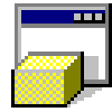
HP USB Disk Storage Format Tool

DAEMON Tools Lite