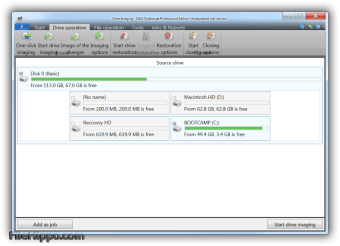O&O DiskImage Professional is an easy way to undertake scheduled auto backups and create manual backups when required. Thanks to the application's recovery system and additional system recovery tools it is easy to restore all your important data.
Key features include:
- Backup an entire computer.
- Backup system and hard drives, clone drives and entire disks.
- Brand new file-based backup: backup and restore individual files and/or folders.
- Direct creation of VHDs.
- Monitoring and warning of security risks.
- Incremental/differential backup: back up only the changes.
- Easily restore files, folders, drives and disks.
- System restore onto different hardware (M.I.R.).
- Create a Windows Boot system directly from within the program with driver integration.
- Plug-and-play: Selected files and folders are automatically backed up and synchronized.
O&O DiskImage Professional is a great utility to back up an entire computer or single files. It lets you undertake a system restore, duplicate or clone an entire computer or single hard drives. It also supports SSD drives and the latest UEFI Systems. The interface is both streamlined and familiar. Overall, O&O DiskImage Professional is a powerful and practical tool to create disk backup images.
Advertisement