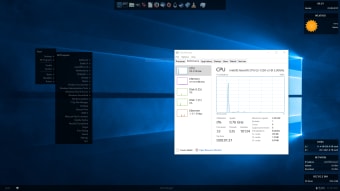Free script to simplify Windows 10
Screenshots
Windows 10 Lite isn’t an app, nor is it an operating system (despite its name). It’s a free script written to optimise your device’s performance by removing almost all apps, some privacy-related elements and disabling unnecessary operating system tasks.
You have to be extremely careful because if you don’t use the script correctly, Windows 10 Lite can completely disable your installation of Windows 10. Therefore, it’s only suitable for advanced PC users. The developer’s page on Sourceforge says that the script was abandoned due to regular Windows updates were preventing the script from running.
Another similar program to try is Debloat Windows 10.
Is there a lite edition of Windows 10?
Some refer to Windows 10 S-Mode as a ‘lite’ version of Windows 10.
It’s an optional mode that’s part of regular Windows 10 and the default for some new Windows devices—particularly those with lower specs. S-Mode isn’t a stand-alone product that you can buy separately, which it’s referred to as a ‘mode1.'
In S-Mode, Windows will only run apps from within the Microsoft Store. The idea is that you avoid performance issues that can sometimes accompany apps that have been downloaded from third-party sources. You can switch from S-Mode to full Windows 10, but you can’t revert to S-Mode once you’ve changed.
Is Windows 10 Lite safe?
Because Windows 10 Lite was abandoned in 2019, you’re more likely to experience problems with it than with packages or apps that are regularly maintained. In terms of usage, one wrong move can completely incapacitate Windows 10 on your device, so it’s to be approached with extreme caution.
Although Windows 10 Lite could be useful for gamers and power users who want to squeeze the best possible performance out of their device, it’s most suitable for highly knowledgeable IT professionals.
Risky to use
Due to the inherent risks to your device security and operating system integrity, we don’t recommend installing Windows 10 Lite. Whenever you install an open-source custom script on your device, you’re taking a risk.
However, there are more trustworthy apps or script packages available such as Debloat Windows 10. It makes more sense to use one of them, especially when you can exchange feedback with the developer who regularly updates the program.