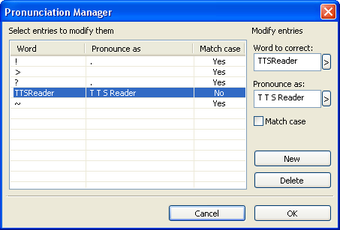Transliterate Any Language - Speak It With TTSarser
Screenshots
TTSReader is an effective full-featured text-to-speak application that enables reading text aloud and even to play back to mp3 or wav files on the computer. It was developed by Tony Buzan, a TTS (text-to-speak) specialist and software engineer specialising in voice recognition applications, namely speech recognition software. TTS Reader is free software, so you are able to download it for free and use it for a limited period of time. If you want to use the application indefinitely, you have to purchase a license in order to unlock the full capabilities.
An innovative feature of TTSarser is its voice recognition engine, which is very similar to the technology used in Apple's iWork or Pages applications. The software has been developed to allow users to speak the text using either a headset a regular keyboard or even a voice-recognition device, like the Microsoft Windows Based Voice Recognition Assistant (a). Unlike most other text-to-speak applications on the market, the text to speak capability of TTSarser is not dependent on the operating system that is being used. Furthermore, the text will be delivered in a variety of languages including the French, German, Korean, and Portuguese, as well as the US English. This gives users the ability to read nearly any language and tone of voice on the current operating system.
TTSarser also offers a number of features that make it easier to perform basic text to speech functions. One such feature is the ability to translate short phrases or sentences into TTS, as well as the ability to play audio while reading. The voices of the authors of each piece of written text can be previewed, so that it is easier to recognize their voices and enunciate each word. Another useful feature is the ability to choose from several different voice models for speaking. Users can also adjust the level of speaking acceleration and adjust the pitch of the voice according to their preference.