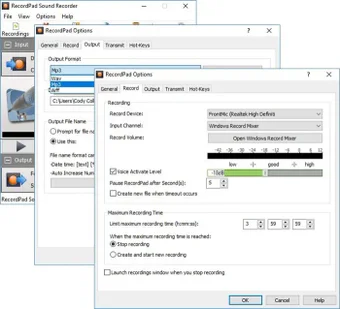Record Pad - Features and Functions
Screenshots
RecordPad is an easy to use digital recording software for Windows operating system. RecordPad is best for capturing audio for use in audio presentations and online projects. The interface of the software is easy to understand and install. The program installs very quickly and you can begin recording almost immediately. You can also use the built-in editing and sharing facilities in the application. The recording size of this program is small enough to fit on a CD and transfers very quickly.If you are interested in using the audio software for recordable audio tracks then you must download and install this program to your computer. Once you have it installed you can start recording audio files from your computer with the built-in hardware disc jockey. The software captures the input signal as if it was played back on an audio CD. To make digital presentations using RecordPad you can import audio from multiple sources such as microphones or speakers.
RecordPad allows us to record audio and video with the click of a button. It allows us to do this in different formats such as AIFF, MP3 and WAV. You can save all recorded files in one folder for future use. You can also synchronize all recordings on your desktop and laptops. You can view all recorded files on the screen or saved as an audio recording.