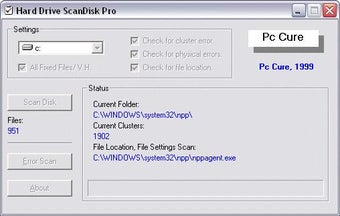Using Hard Drive ScanDisk Pro to Back Up Your Computer
Screenshots
Hard Drive ScanDisk Pro is Free & Safe to download! This software will scan your hard drive and locate all deleted files, programs, recycle bin information and other data such as date, time stamp, size and location of the file. You can then restore the data with your choice of the size you want restored. This software has been created by PCCsoft Corporation a company known for computer repair and troubleshooting products. ScanDisk was developed for those who are looking for free data backup software and find their computer system has crashed or if there has been some kind of internal damage that needs attention.ScanDisk or offers two options for restoring your data. First you can use the software's 'restore or copy' function by scanning your hard drive and saving it in a temporary folder for safe keeping. Second you can create a restore point by clicking on the 'scan' icon, this will then place the scanned data into the folder you have chosen. It is very important to place all windows and important system files onto a safe place before attempting to scan or restore your system. If the above steps are followed correctly ScanDisk should be able to restore your system.
This free program will backup your system to an external hard drive or CD/DVD and also stores all information within a folder and allows you to select restore or copy from the software menu. Scan disk will store all the info needed for restoring your system. This is an easy and simple to use interface which is easy to learn. Most people are able to navigate the interface and perform a simple task without any problems. Scan disk pro is one of the simplest and most effective hard drive backup programs available on the market today and it costs nothing to download and use.