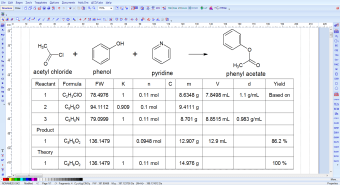Free Windows Chemistry Sketcher
Screenshots
ChemSketch is a Windows app for drawing representations of chemicals and molecules. You can create 2D or 3D molecular models with a consistent appearance. With this easy-to-use software, you can visualize many chemical structures including organics, organometallics, polymers, and Markush structures.
With ChemSketch, you can produce professional-looking diagrams for reports and publications. You can also zoom in and out of your 3D creations. ChemSketch is available for download as a free 30-day trial. Alternative chemical-modelling software programs include Chemistry Add-inChem4Word, Symyx Draw and BKChem.
Interface
When you open ChemSketch, you are presented with a 2D sketch page. From here, you can select the element you want to view by clicking on it on the sidebar. You can draw structures, reactions, and schema by dragging and bonding chemicals together.
Chemsketch can generate IUPAC names for molecules of up to 50 atoms and three-ring structures. You can predict the molecular properties for your individual structures and search for more structures in the dictionary with over 170,000 systematic, trivial, and trade names.
Detailed information about every element is displayed but can be hidden when required. In this software, you can work with structures, text and graphics simultaneously to create professional diagrams for reports.
Features
This easy-to-use software allows you to click and drag atoms to create bonds with other atoms. Multiple bond types are available to choose from, including aromatic, delocalized, undefined single and double stereo, quadruple, and coordination bonds.
You create chemical structures from InChI and SMILES codes. It’s possible to draw Markush structures and structures with delocalization, and polymers. You can also add or remove mass or fragments to describe metabolic and mass-spectral transformations.
You can depict reactions and adjust the position of hydrogens near each atom, as well as add charges to fill the valence. The 2D and 3D rotation feature allows you to move your compounds around. The geometry optimization button lets you build structures quickly.
You can see instant chemical formula, molecular weight, percentage composition and estimated macroscopic properties, and view all the suggested tautomeric forms for your structure. ChemSketch supports converting your work to HTML and exporting in PDF format to create professional chemistry-related reports and presentations.
Chemistry drawing treasure
ChemSketch is developed for chemistry professionals and students alike. It enables you to create complex molecular models consistently while providing a host of technical information and properties regarding the molecules and structures. With the import and export functionalities, you can create professional diagrams easily.