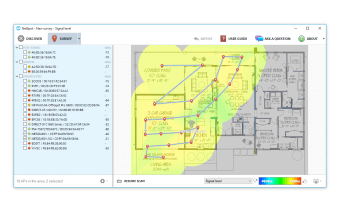Screenshots
NetSpot for Mac is a wireless information app for the Mac platform and has been around for some time now. The developers have seen fit to finally create a version for Windows users.
NetSpot for Windows is a super-useful Wi-Fi survey app that comes with two major Wi-Fi troubleshooting modes: Discover and Survey. It only takes a couple of clicks to load your plan and begin a network site survey. Any 802.11 Wi-Fi network can be surveyed and visualized and All Wi-Fi adapters are supported.
Key Features include:
- Wi-Fi Discover mode (no export).
- Highly configurable passive Wi-Fi surveys.
- Smart AP detection and positioning.
- Signal level visualization.
- Unlimited data points per heat map.
- Any number of SSIDs visualized.
- Single snapshot and zone per project.
- Hidden networks not supported.
To get started, all you need to do is point to where you are on the map and NetSpot for Windows will start measuring wireless signals straight away, then move around and collect Wi-Fi data. The app provides you with all the data you need to discover noise sources, map channel usage, analyze radio signal leakages, and locate effective access points.
NetSpot for Windows is one of those apps which you never know you need until you try it out. Once you do, however, you wonder how you ever lived without it! The interface is simple, yet intuitive and it is very easy to use. It provides you with a great way to visualize any localized WiFi signals and gives you the data you need to alter your network settings and boost your signal quality.