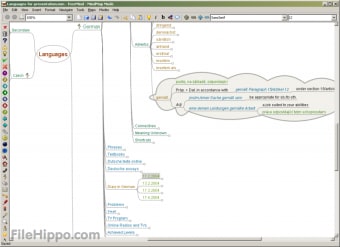Screenshots
FreeMind is intended for editing Mind maps, XML/HTML documents, and directory trees. The data is presented to the user as a Mind map. This is achieved with a modular design, which makes it possible to easily write modules, only designing the model of the problem (the data structure), without needing elaborate visual representations.
Key features include:
- Fully functional following of HTML links stored in the nodes, be it web links or links to local files.
- FreeMind supports folding, which is its essential property.
- You can move the map by dragging the map's background as well as using mouse wheel.
- Export of Mind maps to HTML, with folding.
- Possibility to use and edit long multi-line nodes; even with newlines.
- File mode enables you to browse the files on your computer, seeing the folder structure as mind map.
- Smart copying and pasting, including plain text and RTF (MS Wordpad, MS Word, MS Outlook messages). Pasting of links from HTML or structuring the pasted content on the basis of the number of leading spaces in a line
- Possibility to decorate nodes with built-in icons, colors and different fonts.
- Find facility with folding support.
FreeMind is a good tool to use, if you are not that great at keeping track of projects. It allows you to view sub-tasks, state of sub-tasks and time recording. It has a number of handy tools, such as the ability to view collections of small or middle sized notes, with or without expandable links.
Although FreeMind has a OK user interface that is fairly intuitive and well organized, the functionality has a number of weak issues; such as adding pictures in nodes. Apparently, this is in a preliminary stage, and subsequently, if you need to have a portable Mind map with full images, you are going to struggle, unless you carry those image files with you.
Overall, FreeMind is good tool to allow you to visualize a project, but it is quite a complex application that could do with a fresh interface and some attention to core functions.