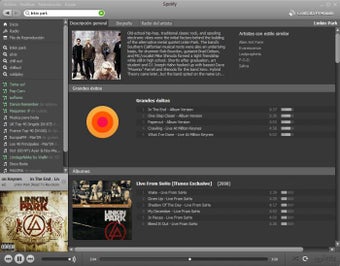Spotify Portable: A convenient music solution
Screenshots
In our world of "everything on the go," it's no surprise that many seek portable versions of their favorite apps. Spotify Portable promises that convenience for music lovers, but does it deliver? Let's dive in!
The promise
The idea of Spotify Portable is simple: take your meticulously crafted playlists and music library with you, minus the hassle of an internet connection. Load it onto a USB drive; supposedly, you can plug and play your Spotify tunes on just about any computer. Your music is always within reach, whether it's your work laptop or a friend's machine.
Reality check
The reality of Spotify Portable is, unfortunately, more mixed. Yes, you can get a stripped-down version of Spotify onto a USB stick. However, experiences vary wildly. Some computers, especially those with strict security settings, might block it outright. Sound quality may become choppy on others, or features won't work as expected. This isn't necessarily a failure of Spotify Portable but rather an inherent problem of trying to make a complex streaming service work offline and on unfamiliar hardware.
The benefits
When Spotify Portable does work, it brings some advantages. Those offline playlists can be a lifesaver if you frequently find yourself on computers with restricted internet access. Additionally, since you're not re-downloading tracks each time, it can save some bandwidth.
...and the drawbacks
The biggest drawback of Spotify Portable is its inconsistency. The appeal decreases if you can't guarantee it'll work properly on any given machine. Moreover, since it's not an official Spotify release, using it likely falls into a grey area of their terms of service. Updates and security patches might become a hassle, too.
Best alternatives to Spotify Portable
If you want the freedom of taking your music with you, here are some alternatives that provide more reliability:
- Download from the Official App: If you're a Spotify Premium subscriber, you can download music directly from the official Spotify app for offline listening.
- Dedicated MP3 Player: A tried-and-true method – load your owned music files onto a portable music player. No software hiccups to worry about here.
- Cloud Storage: Upload your music to a service like Google Drive or Dropbox and access it from any device with internet. It requires some initial setup, but then it's smooth sailing.
Is Spotify Portable worth it?
Spotify Portable occupies a niche space. It might have some value if you absolutely need offline Spotify access on unpredictable computers and are prepared for some potential glitches. However, for most users, the alternatives listed above will likely be far more reliable and convenient ways to take their music on the road.