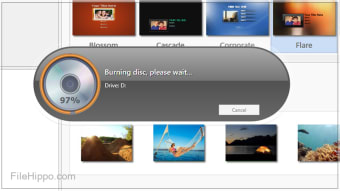Screenshots
Sitewide Coupon - Save an additional 15% - Code: ROXIOSALE15
Roxio MyDVD is a solid, well rounded DVD Authoring app. With it you can convert your videos into professional-looking multimedia disc projects, complete with stylish menus and music.
Key Features:
- Burn videos to DVD, AVCHD and Blu-ray Disc.
- Choose from 10 themed menu templates.
- Add a photo background to create infinite menu layouts.
- Drag and drop to add movies.
- Add an intro video.
- Enjoy 3-step burning in Magic Mode.
- Customize menus, text, music and more in Advanced Mode.
- Easily combine multiple videos on one disc.
Using Roxio MyDVD is as easy as 1,2,3. Simply choose a themed template, complete with menus, submenus and chapters. Next, drag and drop your clips from the Media Browser. Finally, Click to burn. That's it.
System requirements: Microsoft Windows 10, Windows 8/8.1, Windows 7 (32- and 64-bit editions). Optional DVD or Blu-ray drive to burn DVD, AVCHD or Blu-ray Discs.