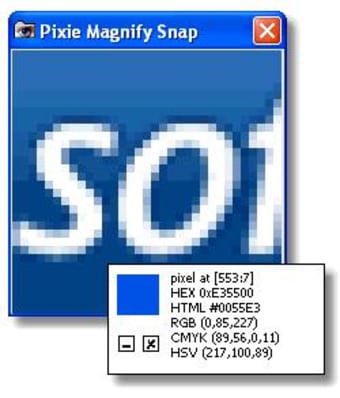Pixie: a dedicated colour picker
Screenshots
Pixie is a colour picker application built for web designers, graphic designers, and other users who find themselves needing to sample colours from random places on their computer. The colour picker tool works in a way that users of apps like Adobe Photoshop would be familiar with but does not limit the user to colours that are in the app itself, as Photoshop would.
With this free app, a user can sample colours from anywhere, be they on the desktop, a webpage, or from an existing image such as those stored in Picasa.
Simple and easy to use
Colour picking is a useful tool for designers who might see a shade they like on a website or video, or who have been tasked with designing something within an existing branding colour scheme. Traditional methods would require the designer to pull the image into an image editor to sample the colour, but Pixie is a standalone program that allows the user to sample colours from anywhere on the computer.
Pixie presents the user with the selected colour in HTML colour code, RGB, CMYK, HSV, and hex values, so the result can be easily ported over to any graphics editing situation. Keyboard shortcuts further reduce the steps necessary to get a picked colour into an app of choice, and a built-in magnification tool makes it easy to get the exact pixels required when picking.
Simple, lightweight, and easy to use
Pixie is a lightweight application where installation is not necessary. This makes it an ideal tool for designers (and anyone else) who often find themselves sampling colours from web pages or random images because it takes up almost no resources at runtime and does not need to be installed on your system.
The comprehensive range of formats the picked colour is displayed in, and the ease with which those formats can be extracted thanks to keyboard shortcuts, make Pixie a very effective workflow enhancement tool, regardless of the image editing software being used.