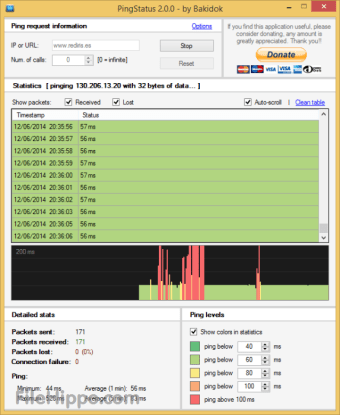Screenshots
PingStatus allows you to monitor any failures in your Internet connection. The app lets you know when the connection is slower or packets are lost when data exchange occurs. By running the app, you will be able to adjust the upload and download limit to match with the current speed of your Internet connection.
The cool thing about PingStatus is that you can test the speed of your Internet connection to any website that you want, so that you can see which one has a lower ping and packet loss ratio.
Key Features Include:
- Customize ping intervals.
- Easily check if your Internet connection is stable or loses too many packages.
- Know the start, end and duration time of every connection failure.
- Monitor failures of your Internet connection.
- Adjust upload and download limits of your download manager to browse the web or play online with a good ping.
PingStatus requires Windows XP/Vista/7/8/10 and Framework .NET 2.0 to operate.