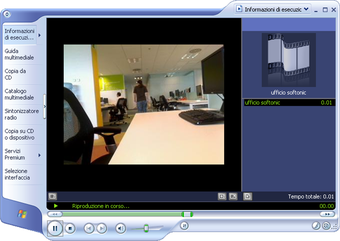How To Make Your Time Lapse Videos Easy And Fun To Watch?
Screenshots
PhotoLapse is an easy yet highly effective utility that helps you convert video sequences into AVI files. This utility can be easily installed onto any computer and does not create new entries in the registry. Furthermore, you could simply transfer the software onto a removable storage medium and run it straight from any machine. If your goal is to edit or add video to your existing Windows movie files, then you would need Windows Movie Maker installed on your PC.
PhotoLapse works well with Windows XP operating systems, and its frame rate is compatible with all resolutions. The software program also includes an advanced feature wherein you are able to preview a time-lapse movie on-screen. You can also choose from various image formats when creating your movie, such as JPEG, PNG, and DivX. To enhance the quality of the time-lapse movie, you may use the Image Effects feature. The different effects include:
PhotoLapse can be downloaded for free from the official website and a trial version is also available for download. You could try out the free version first, if you are not satisfied with the features or the frame rate. If you wish to try out the premium version, you could click on the 'Adopt' button located at the bottom right corner of the main page of the PhotoLapse website. By using the premium version of this software program, you are allowed to export time lapse videos in AVI, HTML, and other video formats. To learn more about PhotoLapse, you may visit the official website at the link below.