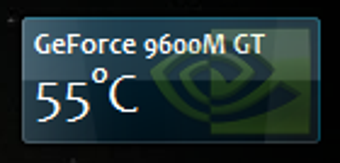A Gorgeous Utility For Preventing Video Card Temperatures From Overheating
Screenshots
If you use a lot of open-source applications on your computer, then you should be able to get benefit from a utility called "NVIDIA GPU Temp". This application was created by a leading software developer, C. Roderfeld. The program works extremely well on all major platforms, including OS X, Linux, and even Windows Vista. You can also use it on older PCs, which are still considered "virus free" for compatibility reasons.
By default, NVIDIA GPU Temp reports in frames per second. This means that it only reports the frames being used by the video card - not how long they are used. The program will report the temperatures of the various cores and the video card, as well as the temperature of the air around the computer. The nice thing about C. Roderfeld's utility is that it is completely customizable. You can set it up so that it only reports the cards' temperatures, or you can configure it so that it also reports the temperatures of the computer's fans, and the temperatures of the surrounding air.
With this utility, you will have an excellent tool for tracking the temperature of your computer. This tool can help you pinpoint potential problems with your video card, such as overheating, because it will show you the temperatures of all the components, and not just the one component. If you have an old computer, then you might be surprised at the drastic increase in the speed of your computer if you use this utility often. Also, if you are an artist or other person who makes a living designing high-end graphics, then these utilities can be extremely helpful. It can allow you to create detailed and accurate renderings of complex scenes that would otherwise take you hours to make with a lower quality video card.