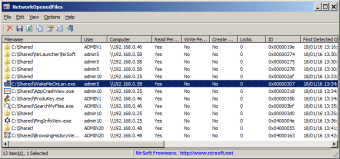Free file manager for networks
Screenshots
NetworkOpenedFiles is a free file management tool for networks that lets you view and edit open files on computers using the same network. It displays different information in the same basic window, and you can export the details to a file to analyse later. Similar tools for Windows include Network Drive Control, MyLanViewer Network/IP Scanner and Hamachi.
One significant advantage is that you can change the language of the system, making it easier to identify opened files in other countries. You can also save a selected item or close the file if you deem it isn’t necessary. It’s helpful for IT departments who need to manage what employees have open on their PCs.
Manage open network files
When you have a network with several computers with hundreds of files open daily, it can cause a strain on the system. What’s more, some PCs don’t need all the apps or files open, and the users might not even know they’re still running in the background. NetworkOpenedFiles takes away the hassle of having to physically visit each computer to close them.
Opening NetworkOpenedFiles will present a window showcasing all the opened files on your network. You can see who the authors are, if there are any permissions needed to read them and when the doc was first detected as open.
Changing the display mode
There are two different ways you can view all the opened network files with NetworkOpenedFiles. First, you have the standard view of all the files listed below each other in no specific order. However, you can also switch to merging user names with computer names to see details for a specific person on a device.
Using NetworkOpenedFiles in other languages
If you want to use NetworkOpenedFiles in a non-English language, you’ll need to download the package or zip file for that language. Once you save it in your NetworkOpenedFiles folder and extract the files, you can open it in the desired language.
Control opened files on network PCs
NetworkOpenedFiles is ideal for admin or IT teams who need to monitor networks to see why there’s a strain on the system. It gives you control over how many files are open, letting you close them if no longer needed.
In this way, system resources won’t drain the system, and the employees can get back to work if the files were personal and not work-related. You can also set specific commands for the information on the screen.