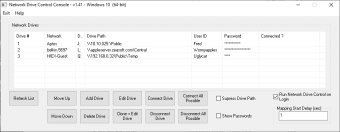Free automatic network drive mapper
Network Drive Control (NDC) is a free utility that lets you configure the automatic mapping of network drives. It saves you time because Windows will try to map drives based on the currently-connected network.
This utility gives you more control over the behaviour of Windows when it boots up. Immediate access to locally connected drives is especially useful for users of mobile devices who regularly connect to many different networks. For more useful apps that help you control your network, check out SolarWinds Network Configuration Manager and Free IP Switcher.
What’s it for?
Network Drive Control is designed to make the start-up process of connecting to a network faster. Normally, when you start your computer, you have to wait for Windows to run through all the networks it knows, trying to map the drives you've registered. During this process, you have to wait while it goes through numerous failed attempts before it recognises the network to which you’re actually connected.
Advertisement
How do I access a network drive?
Once Windows has connected to your mapped network drives, you can connect to them like normal. The beauty of NDC is that you can set up different configurations for different networks.
For example, you can configure Windows to automatically connect to specific drives when you connect to your home network, but to different ones when you connect to your company’s network. All you have to do is log in to Windows like you normally would and NDC will get you connected properly the first time.
How many networks can I map to with NDC?
Apart from the limits built into Windows, there's no restriction on the number of networks to which you can map. Also, there’s no limit on how many drives you can map to a network drive.
Our take
What we like most about Network Drive Control is how effective and up-to-date it is. It works on all versions of Windows, from Vista to Windows 11 in 32-bit and 64-bit versions.
Additionally, because it's a utility, it's not a resource hog. Network Drive Control is tough to beat when it comes to making the process of logging into various networks simpler.
.png)