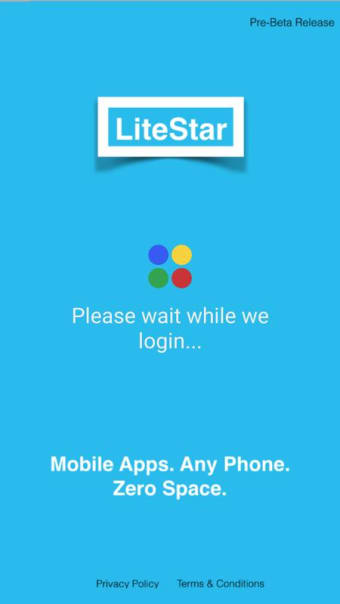Play your mobile games remotely for free with LiteStar
Screenshots
LiteStar is a free application for accessing and playing games remotely. This cloud-based gaming platform can help you save space on your phone or other portable device by eliminating the need to have large media files stored locally.
LiteStar could be likened to a video streaming platform, like Netflix but for video games, or a PC cloud gaming solution, like Steam. Unlike Netflix, however, LiteStar is currently free to use, despite the service nature of the application. It can be used over WiFi or a mobile data network.
Simple to use and secure
The interface of LiteStar is designed to be easy to navigate, regardless of how familiar the user is with this kind of app. In the right conditions, the fact that the app is accessing remote content can be invisible, with the menus and interactions happening just as smoothly as they would with content that was on your phone’s local storage.
LiteStar grants you up to 64 GB of storage, which you can download your games to. This saves you time on redownloading these games when using different devices, as you will only need the LiteStar app. The app uses 256-bit AES session encoding, as well as 2048-bit RSA key exchange, so you can be sure your gaming sessions are protected.
Suitable for casual and serious gamers
LiteStar lets you use the app as a guest, but you can also sign up to the service, so you have consistent remote storage with your games on. In order to sign up, you will need to provide an email address and phone number, so make sure you are comfortable handing that information over before signing up.
There are no restrictions on the types of games you can download to the LiteStar remote storage, which can pose a problem if you intend to put this service on the phone of a child who might need parental controls. For adults, however, it is a good way to enjoy a large range of games on any compatible device.
A great way to turn your mobile into a gaming device
Many phones and tablets struggle with the latest games, but LiteStar gets around the problem of ageing hardware by handling the processing remotely. This means that, as long as the device is capable of running the LiteStar app, it will be able to play even the most advanced games available for the platform.
It should be noted, however, that you will need a stable Internet connection for the app to work smoothly. Your distance from the remote servers will also impact the quality of your experience. It will also use a lot of data on mobile data plans, so consider this if you intend to use it over data rather than WiFi.