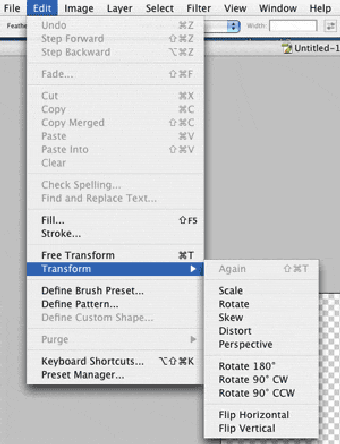GIMPshop: Make The GIMP look like Adobe Photoshop
Advertisement
GIMPshop is a modification of The GIMP which gives it an Adobe Photoshop style interface. All of the functionality of The GIMP remains the same, but with the bonus of a much easier-to-use Photoshop style interface. One of the biggest complaints of people switching from Photoshop to The GIMP is the unintuitive GUI, which is why the developer designed GIMPshop.
GIMPshop features menu layouts, dialogs, and naming conventions that all Adobe Photoshop users will be familiar with. However, there are a few issues to be aware of when trying to install it on Mac. Firstly, you'll need Apple's X11 to run GIMPshop. Secondly, the main problem that Leopard and Snow Leopard users will have is getting GIMPshop to remain stable. Although GIMPshop is supposed to officially support Leopard and Snow Leopard, the reality is quite different. However, it can easily be made to do so by modifying a library file.