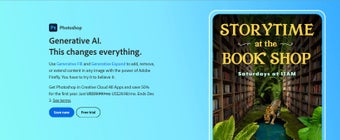Adobe Photoshop: Why it's still the best in the game
Okay, let's be honest. When you think of editing photos, 'Photoshop' is the first word that comes to mind. It's been around forever, and for good reason. Adobe Photoshop is like the Swiss army knife of image editing – a tool for everything. It can pretty much transform your images in any way imaginable.
So, what's the big deal?
Honestly, there are a crazy amount of things you can do with Adobe Photoshop. Sure, you can do simple fixes, but it's way more than that. Want to create mind-blowing graphics for your website? Check. Feel like turning yourself into a superhero in a poster? Easy peasy. Fancy some serious digital painting? You got it. Adobe Photoshop has you covered.
What is Adobe Photoshop used for?
Adobe Photoshop is an incredibly powerful and versatile image editing and graphic design software. Here is a breakdown of its primary uses:
Advertisement
Key features
Photo editing and retouching:
- Improving image quality (adjusting exposure, colour balance, contrast, etc.)
- Removing stains, wrinkles or unwanted objects
- Colour correction and colour manipulation
- Restoring old photos
Graphic design:
- Creating digital illustrations and artworks
- Designing logos, posters, banners and other marketing materials
- Combining images for complex visual ideas
- Web site mock-ups and layouts
Digital painting:
- Mimicking traditional art techniques with a wide variety of brushes and tools.
- Create concept art, character designs and illustrations
Special uses
- 3D design and texturing: Limited 3D modelling capabilities and ability to create textures for 3D objects.
- Web design: Optimising images for the web, designing website interfaces and assets.
- Video editing: Basic video editing tools for making simple edits and adjustments.
Why is Photoshop so popular?
- Industry standard: Photoshop is an industry-leading tool widely used by professionals in a variety of creative fields.
- Powerful tools: Comprehensive range of tools for everything from basic tweaks to complex drawings.
- Versatility: Flexible for use in a wide range of creative projects.
- Large community: Huge user base, tutorials and online resources.
What do you need Photoshop for?
Imagine Photoshop as a magical workshop for images. It's the place where you can transform the ordinary into the extraordinary. Maybe you have a picture with a distracting element in the background – poof, Photoshop lets you make it vanish. Or perhaps you have an image that feels a bit dull – with Photoshop, you can inject vibrant colors, adjust the lighting, and turn it into a masterpiece.
Photoshop is for anybody who wants to push the boundaries of what their images can be. Photographers use it to perfect their shots, giving them the polished look you see in magazines. Graphic designers rely on Photoshop to create logos, posters, and all sorts of eye-catching visuals that make brands stand out. It's even like a digital artist's studio, packed with digital brushes, textured canvases, and tools to let the imagination run wild with illustrations and paintings.
And beyond just photos and designs, Photoshop has a hand in other things too. Web designers build beautiful layouts for websites within its workspace. Sometimes, even filmmakers turn to Photoshop for quick edits or special effects in their videos. It's more than just software, it's a toolbox that unlocks a whole world of creative possibilities for all kinds of visual work.
Tools that make your head spin (in a good way)
This thing is loaded! It has layers (the backbone of editing), crazy-precise selection tools, brushes, filters... the list goes on. If you can think of a way to change an image, Adobe Photoshop probably has a neat way of doing it. Plus, they keep adding stuff, which makes life even easier.
AI magic: Work smarter, not harder
Remember those boring editing tasks that took forever? Adobe Photoshop is now using some serious AI magic to automate a ton of it. Think of changing skies in a click or removing objects like they were never there. It's honestly a game-changer.
Adobe Photoshop pricing
There are three main plans focusing on Photoshop. Let's break them down:
Photoshop (Desktop, iPad, web)
- Price: US$22.99/mo
- Best for: Individuals who primarily need Photoshop across devices.
- Includes:
- Full version of Photoshop (desktop and iPad)
- Photoshop for web (limited browser version)
- 100GB cloud storage
- 500 monthly generative credits ( likely for AI-based features)
- Adobe Express Premium Plan (templates, stock assets)
Photography
- Price: US$19.99/mo
- Best for: Photographers who need both Photoshop and Lightroom.
- Includes:
- Full version of Photoshop
- Lightroom (desktop, mobile, web)
- 1TB cloud storage
- 500 monthly generative credits
- Adobe Express Premium Plan
Creative Cloud all apps
- Price: US$59.99/mo
- Best for: Individuals needing access to the entire Adobe Creative Cloud Suite.
- Includes:
- Full version of Photoshop
- 20+ other Adobe apps (Illustrator, InDesign, Premiere Pro, etc.)
- 100GB cloud storage
- 1,000 monthly generative credits
- Adobe Express Premium Plan
- 20,000+ Fonts
- 1 million+ stock assets (photos, videos, etc.)
Important notes: All plans offer a 7-day free trial.
Best alternatives to Adobe Photoshop
If you're looking for the most bang for your buck, GIMP is your best bet. It's kind of like the scrappy underdog of image editing – it's free, surprisingly powerful, and will feel familiar to anyone who's used Photoshop before. The catch with GIMP is that it might take a little getting used to, but if you want professional-level tools without the monthly subscription, it's definitely worth conquering the learning curve.
For professionals who need a serious competitor to Photoshop, Affinity Photo is the way to go. It's sleek, fast, and handles everything from complex photo editing to graphic design projects with ease. The best part? You buy it once, and it's yours forever. No more of those recurring subscription costs.
Let's say you want something simple and accessible, especially if you're often editing on the go. Pixlr is a great choice. It has a free online editor that's surprisingly capable for quick edits and fixes. Think of it as the 'grab and go' option for image editing. Plus, its interface is similar to Photoshop, so you won't feel totally lost.
Any downsides?
Well, let's be fair – there's a bit of a learning curve with Adobe Photoshop. So many tools can be overwhelming at first. But hey, there are tons of online tutorials to help you out. And the subscription thing might not be everyone's cup of tea.
The bottom line
Adobe Photoshop is a powerful beast, no doubt. If you want to brighten some photos, simpler (and cheaper!) options exist. But if you want the absolute best tools for professional editing or crazy creative projects, nothing else comes close. It's an investment in taking your images to the next level.