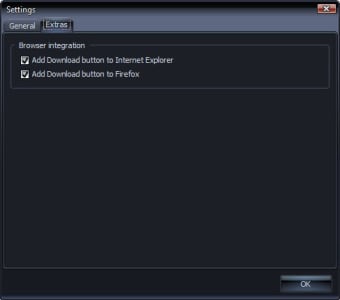Final Video Downloader - Easily Extract Videos From Sites On The Internet
Screenshots
Final Video Downloader is a powerful software which enables users to download videos directly from YouTube. The software is incorporated with the Internet Explorer window for quick access to videos listed in YouTube. The user can either browse by title or by date. If you're new to video viewing on the Internet, Final Video Downloader can be a valuable learning tool. You'll need to have a computer with Windows certification and a high-speed Internet connection in order to successfully use this powerful video downloading software. The program can be purchased for a fee online, or the free Windows DVD disks can be obtained from websites offering software downloads.
The work queue feature in Final Video Downloader allows multiple video files to be worked on in the background. When any video file has finished downloading, the chosen work queue will be displayed. These work queues are created based on the time of day, creating a nice, uniformed appearance so the entire video library is viewed in the same way at all times. To use the program, select the start button which will launch the work queue option from the main window. A new work queue will appear. Click the arrow button on the toolbar to open the Work Queue dialog box.
If your computer does not have Windows Media Player installed, the program will launch first and then display the Windows Media Player control panel. The Windows Media Player Control Panel contains a tree of buttons with each button designated to a type of file. Choose the "alsa player" or the corresponding file to download the video files you want to watch from YouTube.