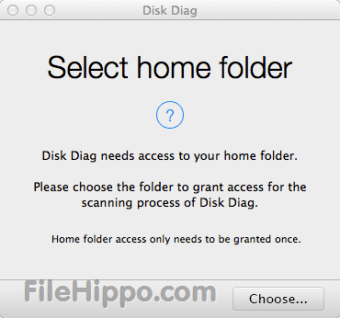If you are looking for a program that handles most of your Mac cleaning work with just one click, Disk Diag is a good choice. This is a simple, small utility that helps you clean your system of all the unnecessary files and junk that build up and slow it down. This is one of the many one touch utilities that you can use for the purpose. The best thing about Disk Diag is that it doesn’t slow down your computer or take up a lot of disc space/CPU usage either.
Don't expect Disk Diag to be a very high end or comprehensive tool. It does it's main functions well and efficiently. It's very quick and easy to use as well which has made it a very popular utility that can even be used by people who are completely new to Mac systems. When you download this utility, simply perform a scan like you would in your usual anti-virus applications. After the scan is complete, you get a list of junk items on your computer that can be easily wiped off. The list includes junk files, residual files and even very large files that are clogging up space on your system.
The UI is very clean. There is just a simple window that comes with a system memory dump gauge. Below it, you see a small list displaying different categories which contain memory that can be freed up with cleaning. You can just hit the button and clean all these junk files from your computer within seconds. Whenever you feel like your computer is slowing down, just scan it and remove all unwanted files within a split of a second. The utility is meant to clean your system and that is the reason why the user interface is also pretty uncluttered. Overall, this application is a must have for all Mac users looking to keep their system performing optimally.
Advertisement