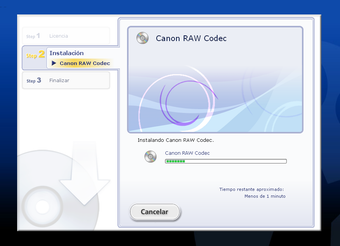Learn More About Canon RAW Encoder
Screenshots
The Canon RAW codec is software specially designed for users of Canon digital cameras who regularly shoot in RAW. It adds support for Microsoft Windows Imaging Component (WPIC) programs which enables Windows to import those images without additional plug-ins or software. This software is compatible only with Canon digital cameras. For other camera brands, it is not compatible.
WIC provides superior image quality over the standard Windows display formats, as it processes the file without further processing. Windows users can also make use of the Raw Conversion Utility tool to convert a Canon RAW file to a normal Windows file. An advanced feature in WIC is the Canon Raw Image Display which is useful when editing a Canon RAW file.
Canon has ensured compatibility between Canon RAW converter and other common programs using the Windows operating system such as Camera File Format Converter, Advanced Graphics Port Manager and others. However, the Canon RAW converter software itself is more complex than the usual imaging software required for other Windows operating systems. The software for this conversion is available at a reasonable price from Canon's official website, or other online sources. It works best with Canon's current model cameras and lenses. A step-by-step tutorial on how to use the Canon RAW mode on Windows is available online, which helps photographers with basic knowledge to convert their Canon raw files to usable images using the WIC program.