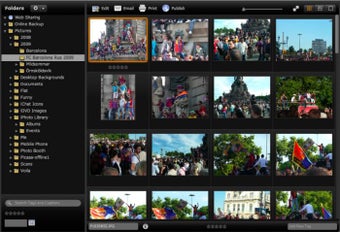Reviewing the Windows Movie Maker
Screenshots
The new Windows Movie Maker is the ideal software for editing and creating your own films, regardless of how complex they may be. Regardless of your skills with the computer, this software makes the process relatively simple and straightforward. Before buying the program, it helps to have an understanding of the different features that are included in the program, and how they work together. There is a free trial version of Windows Movie maker, and this allows you to try the program before making your final purchase. To gain more insight into the various functions, it would also be beneficial to review some of the tutorials available on the website.
Firstly, do not get confused by the original name for this product. There is actually another software package known as Aurora, which contains a visual editor program as well as a lot of other features. However, Aurora Photo Editor is about organizing, retouching and sharing photographs. Unlike the visual editor, you will find little in the way of editing options with the Aurora Photo Editor. One of the best features of this software is the availability of a "Trash" function, which allows you to delete photos that have been unintentionally removed from your computers.
The user interface for this program is fairly intuitive, with a toolbar that allows you to make alterations to the text and the images. There is also a help button that includes basic instructions on how to use the various features of this software. Most users report that the layout and appearance of the screen are easy to use. The Aurora Photo Editor can be used to create high quality professional looking photos, although it does not have the same features as some of the paid versions that offer more adjustable options for retouching photos.