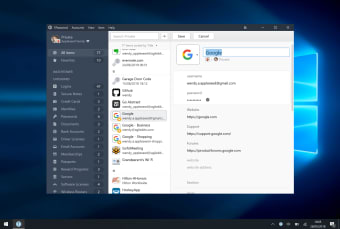A highly-functioning password manager
Screenshots
1Password is a secure password manager that allows users to store their passwords in one centralised location for easy access. While there isn't a free version, users can try the software through a 14-day no risk-free trial, providing ample time to experiment with the functionality available.
1Password comes equipped with integrated extensions, apps, military-grade encryption and other options to make password retrieval easier and safer. Users can turn to Lastpass as an option with similar functionality or other tools such as Password Safe & Password Storer for an accessible, free alternative.
Does 1Password sync across all devices?
Having a password accessible on one device but not on the other is a nightmare that can cause multiple problems. Fortunately for 1Password users, any changes you make on one device are immediately available on your other devices too. Users will also be happy to know that there are no limits on the number of devices they can use 1Password.
1Password is available as an extension on Chrome, Firefox, Edge and Brave, ensuring you have immediate access to your passwords when you need them. Similarly, users can find and download the 1Password App on Mac, IOS, Windows and android, perfect for those that travel or browse the internet on their mobile device.
Unfortunately, 1Password does not come with a dedicated VPN. The data stored through 1Password is end-to-end encrypted, which means there is no need for a VPN to secure content. However, you should be cautious when completing actions on public or otherwise unsecured wifi connections.
Does 1Password have two-factor authentication?
While having the ability to quickly access your passwords on multiple devices, losing a device may mean that another party can access your passwords. 1Password thought of this and have implemented a two-factor authentication process.
A two-factor authentication process provides additional security by requiring a six-digit authentication code when trying to access 1Password or log in from a new device. You can obtain this code from your authenticator app when using 1Password.
Can 1Password automatically change my password and autofill?
1Password does not currently support the automatic changing of passwords. Other password managers may offer this functionality, but it is often inconsistent with whether it functions correctly. On a similar note, automatically changing the password requires a written version of the password to be saved through the software, which is a potential security risk.
However, 1Password can automatically fill your password when it recognises a saved password for the site you are currently trying to access. If multiple passwords are saved, you will receive the option to select the account you want and 1Password will autofill into the correct fields.
Suppose the autofill option does not work as intended for whatever reason, or you don't see the choice; you can access your 1Password account and copy the password from there, completely bypassing the need to remember every password.
Can 1Password generate new, secure passwords?
Password requirements are continuously adapting as sites place preventative measures against password theft, hostile account access or other intrusive tools designed to gain unauthorised access to your data. As part of this, passwords with multiple cases, unique characters and number combinations are often the strongest.
1Passwords password generator removes the thought process and allows you to create a strong, nearly uncrackable password immediately. You can then copy these or autofill into currently used sites to create your account with the peace of mind that your password is secure.
The password generator is also recommended for users who unconsciously use the same password or alter said password for all of their logins. A password generator combined with 1Password provides an excellent opportunity to go through your previous accounts and change the passwords while simultaneously storing the new ones in 1Password, thus swiftly securing your logins in one fell swoop.
Is 1Password the right manager for you?
1Password focuses on providing a valuable, highly functioning password manager without tacking on some less useful functions. As a result, they have created a secure, easy to use password manager that does the job, and it does it well. While they fall behind on import options and sharing plans, they excel at providing device support and password organisation.
The addition of two-factor authentication adds an extra layer of security that puts users minds at ease. It's worth giving 1Password's trial a try if you need a dedicated password manager you can trust.