Windows PC Health Check
- By Microsoft Corp
- Free
- 2.1.210625001
Technical
- Title
- Windows PC Health Check 2.1.210625001 for Windows
- Requirements
- Windows 11
- Language
- English
- Available languages
- English
- License
- Free
- Latest update
- Author
- Microsoft Corp
- SHA-1
c72e0684ad2a988b8b703fe997ea772477893f3d
- Filename
- Windows_PC_Health_Check_v2.1.210625001.msi
Program available in other languages
Windows PC Health Check
- By Microsoft Corp
- Free
- 2.1.210625001
Changelog
We don’t have any change log information yet for version 2.1.210625001 of Windows PC Health Check. Sometimes publishers take a little while to make this information available, so please check back in a few days to see if it has been updated.
Can you help?
If you have any changelog info you can share with us, we’d love to hear from you! Head over to our Contact page and let us know.
Explore apps
Related software
Microsoft PC Manager
Free PC Manager for Windows
CCleaner Professional
A comprehensive suite for system optimization
CCleaner Premium
All-in-one PC cleaning and performance enhancement tool
Wise Care 365
Wise Care 365 is a PC performance enhancement* application, which consists of five key elements: PC Checkup, System Cleaner, System Tune-up, Privacy Protector and System Monitoring. The PC Checkup element can check the whole running condition of your PC, grade its health status, and, if necessary, provide you with quick-fix solutions. The System Cleaner element will help you scan and clean invalid registry entries, useless files, junk from browsers and redundant Windows components. The System Tuneup element optimizes your system, network, defragment disk and registry; manage startup & services and context menu. Privacy Protector will erase your browsing history, including viewed pictures, watched movies/videos, accessed files and visited pages. It can also prevent files or data from being recovered by specialised recovery software, and it can generate passwords for you. System monitoring allows you to overview system processes and hardware information such as temperature and memory usage, etc. As well as the above tools, Wise Care 365 also includes a restoring and scheduler function as well. Overall, Wise Care 365 has a simple and intuitive interface that both novice and expert will be able to use. That coupled with some a well rounded out tool-kit makes Wise Care 365 a useful applicaiton to have. *Note, some features are only available in the registered version of Wise Care 365.
IObit Uninstaller
Free application to uninstall programs
Windows 11 Compatibility Check
Free Windows compatibility checking utility
CCleaner Slim
Free Up Space and Speed Up With CCleaner Slim
NZXT CAM
Free monitoring software for Windows
Advanced Uninstaller Pro
Advanced Uninstaller PRO - 25 tools
CheckDrive
Unfortunately, the Windows operating system is not the most stable on the market today, and if you have ever had a system crash then you know how much of a pain it can be. It’s a good job there are some tools available to help. Take, for instance, CheckDrive. CheckDrive provides an easy way to check your hard drives for any errors that have resulted from system crashes or when your PC has been switched off without correctly using Windows shutdown. The app is able to detect the current fragmentation status of the your hard drive and is bale to show the amount of redundant data on the disk. In addition, CheckDrive shows the S.M.A.R.T. data and calculates a health status from it. You also have the option to visualize the usage of your hard drives with the 'FolderVisualizer' module. With this, you are able to analyze your disk drive and view exactly which files and folders require the most space on your disk. It is able capable of creating lists of the top-100 files that take up the most space, along with statistics and charts about different file types on your drive. Overall, CheckDrive is a very useful tool to have on your system. It is lightweight, easy to use and leaves a small footprint. If you are prepared to buy the Plus version you also gain access to the auto check feature, which lets you regularly check your hard drives at intervals set up with the task scheduler.

Microsoft Fix It Center
Automatic repair for everyday PC problems
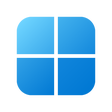
WiseCleaner Checkit
Free compatibility checker
Last updated
VMware Player
Run a totally independent virtual PC with VMware Player
Windows Media Creation Tool
Easy-to-use tool for creating Windows installations
Nexus
Customizable Dock for Quick Access on Windows
Driver Doctor
Simple driver scanning and update utility
Hard Disk Sentinel Pro Portable
Comprehensive Review: Hard Disk Sentinel Pro Portable for Windows
Bluetooth Terminal+
Bluetooth Terminal+: Easy to use

XMEye VMS
Free remote video monitoring utility
Samsung DeX
Transform Your Samsung Galaxy into a Bigger Screen Workspace
Screen Recorder Pro For Win10
Screen Recorder Pro For Win10
Double Driver
Important Driver Details With Double Driver
EaseUS Disk Copy Pro
Efficient Disk Cloning with EaseUS Disk Copy Pro
Intelligent standby list cleaner
Intelligent Standby List Cleaner - A Memory Standby Program That Will Fix Stutters
Latest version
Windows PC Health Check 4.0.2410.23001
View morePopular in System Tuning & Utilities

WinRAR 64-bit

WinRAR 32-bit
CCleaner Free
Recuva
3uTools

DriverPack Solution Online

Realtek HD Audio Drivers x64

Unlocker

Activator

DAEMON Tools Lite