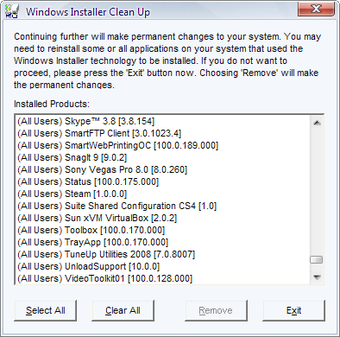Why It Is Important To Use Windows Installer Cleanup
The Windows Installer CleanUp Utility has been a very useful software utility especially for those people who are using the Microsoft Windows operating systems. This utility is used to remove all the unwanted and unneeded files and components from the computer system so that the system could be restored to its original form. When one installs or uninstalls programs on their computers, they tend to remove all the installed items even the ones that were not required by the programs. With this tool, they could easily restore the system back to its original form and free the needed and required files for running the programs properly.
There are many advantages of using this program in comparison to the other utility tools available in the market such as Disk Cleanup Software and Windows XP Repair Tool. The first advantage that can be seen is that this tool is more efficient than the other utilities that are available in the market. The reason for this is that it has the ability to scan the whole hard drive and remove all the invalid entries that often cause the system to crash or have other problems such as error messages appearing continuously. Furthermore, when one uses the Windows Installer CleanUp Utility, there is no risk of causing any damage to the system by using it which could result in an expensive and unsuccessful process.
The Windows Installer CleanUp Utility is also able to perform deep system cleaning without having to destroy the hard disk of the computer. It can easily make use of the Disk Defragmenter to remove all the fragments from the hard disk and reorganize it into a compact structure. There are times when the computer would show some severe performance slowdown but with the help of this tool, it would be easy to fix these problems. There are many other benefits that one could get when using the Windows Installer CleanUp Utility, which includes the ability to clean and repair the computer without any risks. One should make sure that they have all the updated tools available on their side to prevent any problems in the future.
Advertisement