Technical
- Title
- Windows 7 Service Pack 1 sp-1 for Windows
- Requirements
- Windows 7
- Windows 8
- Language
- English
- Available languages
- German
- English
- Spanish
- French
- Italian
- Japanese
- Polish
- Chinese
- License
- Free
- Latest update
- Author
- Microsoft Corporation
- SHA-1
e3e5f5fc48590266fee832ab00388c860a47e8e2
- Filename
- filename.exe
Program available in other languages
Changelog
We don’t have any change log information yet for version SP 1 of Windows 7 Service Pack 1. Sometimes publishers take a little while to make this information available, so please check back in a few days to see if it has been updated.
Can you help?
If you have any changelog info you can share with us, we’d love to hear from you! Head over to our Contact page and let us know.
Explore apps
Related software

Remote Server Administration Tools for Windows 7 with Service Pack 1
Remote Server Administration Tools for Windows® 7 with SP1 enables IT administrators to manage roles and features that are installed on computers that are running Windows Server® 2008 R2, Windows Server® 2008, or Windows Server® 2003, from a remote computer that is running Windows 7 or Windows 7 with SP1. This tool includes support for remote management of computers that are running either the Server Core or full installation options of Windows Server 2008 R2 with SP1, Windows Server 2008 R2, and for some roles and features, Windows Server 2008. Some roles and features on Windows Server 2003 can be managed remotely by using Remote Server Administration Tools for Windows 7 with SP1, although the Server Core installation option is not available with the Windows Server 2003 operating system.This feature is comparable in functionality to the Windows Server 2003 Administrative Tools Pack and Remote Server Administration Tools for Windows Vista with Service Pack 1 (SP1). Remote Server Administration Tools for Windows 7 with SP1 can be installed ONLY on computers that are running the Enterprise, Professional, or Ultimate editions of Windows 7 or Windows 7 with SP1.

Office 2013 Service Pack 1
A vital compatibility and stability update for Office 2013
Office 2013 Service Pack 1
Enhanced office
Microsoft Office 2010 IconPack
Microsoft Office 2010 IconPack lets you customize your files
Windows 7 SP1 64 bits
Stable Legacy OS with broad app support

Visual C++ Redistributable Packages for Visual Studio 2013
The Visual C++ Redistributable Package installs run-time components that are required to run apps, which are developed using Visual Studio 2013, on computers that don't have Visual Studio 2013 installed. This package installs run-time components of these libraries: C Runtime (CRT), Standard C++, ATL, MFC, C++ AMP, and OpenMP. Supported Operating systems: Windows 7 Service Pack 1, Windows 8, Windows 8.1, Windows Server 2003, Windows Server 2008 R2 SP1, Windows Server 2008 Service Pack 2, Windows Server 2012, Windows Server 2012 R2, Windows Vista Service Pack 2, Windows XP. Hardware Requirements: 900 MHz or faster processor. 512 MB of RAM. 50 MB of available hard disk space. 5400 RPM hard drive. DirectX 9-capable video card running at 1024 x 768 or higher display resolution.
v2rayN
Free server manager
Inno Setup
Inno Setup is a free installer for Windows programs. First introduced in 1997, Inno Setup today rivals and even surpasses many commercial installers in feature set and stability. Key features: Support for all versions of Windows in use today: Vista, XP, 2008, 2003, 2000, Me, 98, 95, and NT 4.0. (No service packs are required.) Extensive support for installation of 64-bit applications on the 64-bit editions of Windows. Both the x64 and Itanium architectures are supported. (On the Itanium architecture, Service Pack 1 or later is required on Windows Server 2003 to install in 64-bit mode.) Supports creation of a single EXE to install your program for easy online distribution. Disk spanning is also supported. Standard Windows 2000/XP-style wizard interface. Customizable setup types, e.g. Full, Minimal, Custom. Complete uninstall capabilities. Installation of files: Includes integrated support for "deflate", bzip2, and 7-Zip LZMA file compression. The installer has the ability to compare file version info, replace in-use files, use shared file counting, register DLL/OCX's and type libraries, and install fonts. Creation of shortcuts anywhere, including in the Start Menu and on the desktop. Creation of registry and .INI entries. Integrated Pascal scripting engine. Support for multilingual installs. Support for passworded and encrypted installs. Silent install and uninstall. Full source code is available (Borland Delphi 2.0-5.0).

Simplix UpdatePack 7
Free Windows 7 update installer

System Update Readiness Tool for Windows 7 for x64-based Systems
Windows updates and service packs could fail to install if there are some corruption errors on the user’s PC. For instance, an update might not install if there is a system file which is damaged. The DISM or System Update Readiness tool may help them to fix some Windows corruption errors. Microsoft released this tool because an inconsistency was found in the Windows servicing store which may prevent the successful installation of future updates, service packs, and software. This tool checks a user’s computer for such inconsistencies and tries to resolve any issues if any are located. Supported Operating System: Windows 7 Service Pack 1.
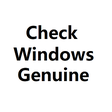
CheckWindowsGenuine
Free Windows key checker

AnyDesk
Effortless remote access with AnyDesk

Microsoft Office Suite 2007 Service Pack 3
Microsoft Office Suite 2007 SP3 for safest office works
Last updated

Activator
Activator: Activate Windows for free
IObit Uninstaller
Quick cleanup for unwanted apps
Windows Media Creation Tool
Official utility for Windows installation media
IObit Unlocker
Simple tool for stubborn file access

DriverToolkit
Streamline your system with automatic updates
PhotoRec
Open-source data recovery utility
BatteryBar
Detailed utility for monitoring battery performance

XMEye VMS
Centralized video monitoring software
Tenorshare 4uKey
Intuitive device unlock utility
Windows Bootable Image Creator
Simple tool for bootable media creation
IObit Advanced SystemCare
A tidy-up tool for everyday PC care
SoftPerfect NetWorx
Comprehensive window into network activity
Latest version
Windows 7 Service Pack 1 976932
View morePopular in System Tuning & Utilities

WinRAR 32-bit

WinRAR 64-bit
CCleaner Free

DriverPack Solution Online
3uTools
Recuva

VMware Workstation Player

Unlocker
TeraCopy
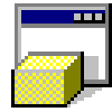
HP USB Disk Storage Format Tool