VMware Workstation Player for Windows
- By VMware Inc
- Free
- 14.0.0.24051.0
Technical
- Title
- VMware Workstation Player 14.0.0.24051.0 for Windows
- Requirements
- Windows Vista
- Windows 2000
- Windows 10
- Windows 7
- Windows 8
- Windows 2003
- Windows XP
- Language
- English
- Available languages
- German
- English
- Spanish
- French
- Italian
- Japanese
- Polish
- Chinese
- License
- Free
- Latest update
- Author
- VMware Inc
- SHA-1
c198675259c35fda3baeead1007a5ae0bb668577
- Filename
- VMware-player-14.0.0-6661328.exe
Program available in other languages
VMware Workstation Player for Windows
- By VMware Inc
- Free
- 14.0.0.24051.0
Changelog
We don’t have any change log information yet for version 14.0.0 of VMware Workstation Player. Sometimes publishers take a little while to make this information available, so please check back in a few days to see if it has been updated.
Can you help?
If you have any changelog info you can share with us, we’d love to hear from you! Head over to our Contact page and let us know.
Explore apps
Related software
VMware Workstation Pro
Operating system virtualization for Windows
VMware Player
Run a totally independent virtual PC with VMware Player
VirtualBox
VirtualBox: A free and popular virtualization tool
VMware Workstation Pro
VMware Workstation Pro: Virtual Operating System Control

OfflineInsiderEnroll
Free Command Prompt script
VMware Horizon Client
A visual workspace app
VMware Converter
VMware Converter - Effective virtual computer creator
VMware Install Cleaner
Free Tool for Cleaning up VMware Fusion Virtual Machine Disks

VMware Server
VMware® Server is a free virtualization product for Windows and Linux servers with enterprise-class support. It enables companies to partition a physical server into multiple virtual machines and to start experiencing the benefits of virtualization. VMware Server is a robust yet easy to use product for users new to server virtualization technology and is based on VMware's proven technology. Provision additional servers in minutes without investing in new hardware Run Windows, Linux, Solaris and Netware operating systems and applications on the same physical server Increase the CPU utilization of a physical server Move virtual machines from one physical server to another without re-configuration. Capture the entire state of a virtual machine and roll back to that configuration with the click of a button Gain centralized management to efficiently provision, monitor and manage IT infrastructure when combined with VMware VirtualCenter Choose to access enterprise-class product support Easily migrate virtual machines to VMware Infrastructure
Reaper Audio Workstation
Reaper Audio Workstation comes with a fully loaded digital audio studio. Import any audio and MIDI, synthesize, sample, compose, arrange, edit, mix, and master. Reaper Audio Workstation is suitable for recording anything and any size, from a soloist to an orchestra. 64-bit internal audio processing. Import, record to, and render to many media formats, at almost any bit depth and sample rate. Features include: Efficient and fast Powerful audio and MIDI routing Hundreds of studio-quality effects 64-bit internal audio processing Large active and enthusiastic user forums and Reaper Audio Workstation supports a massive range of hardware, digital formats, and plugins, and can be comprehensively extended, scripted and modified to fit any need. Overall, Reaper Audio Workstation provides studio quality audio manipulation whilst keeping efficient, fast, and resource-friendly. Top job!
Adobe Flash Player
Essential for viewing multimedia-rich websites
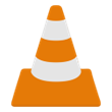
VLC Media Player 32-bit
VLC Media Player 32-bit - Free media playing software
Last updated
AnyUnlock
Free iPhone unlocker
UPX
UPX: Compression and decompression tool for Windows
Xender
Xender: A Reliable Cross-Platform File Transfer Tool
Bandicam Screen Recorder
An efficient screen recording tool
DroidCam
Wireless webcam app
Snappy Driver Installer
A Snappy Driver Installer Helps to Fix Bad Pointers
Microsoft PowerToys
Microsoft Power Toys
Urduayub Urdu Keyboard
Efficient Urdu Typing with Urduayub Keyboard
WinScan2PDF
Scanning PDF Documents Directly From Windows Without Installing Any Software
Realtek RTL8187B Wireless 802.11b/g 54Mbps USB 2.0 Network Adapter
A free app for Windows, by Realtek Semiconductor.
PaperPort
PaperPort: Digitize and Share Your Paperwork at Home
Fortect
Fortect: Windows Performance Optimization and Security App
Latest version
VMware Workstation Player 16.1.1
Older versions
VMware Workstation Player 15.0.4
VMware Workstation Player 15.0
VMware Workstation Player 14.1.3
VMware Workstation Player 14.1.2
VMware Workstation Player 14.1.1
VMware Workstation Player 14.1.0
VMware Workstation Player 12.5.7
VMware Workstation Player 12.5.6
VMware Workstation Player 12.5.5
VMware Workstation Player 12.5.4