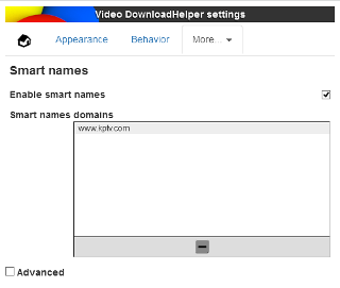Video Download Helper: How to Make It Safe to Use
The Download Helper program basically works like any other add-on which can be installed manually, through the Add/Remove Programs application, or by going to the Google Chrome web browser home page, and clicking the wrench icon which is close to the bottom right-hand corner of the screen. You should then click Tools and then unchecked the "Allow downloaded programs" box. Then click OK. You'll then be able to access the Download Helper application from a new window, and the video file that you want to download will start playing.
Another way to make the video downloadhelper companion app safe to use is to install the Google Chrome version, which has become the world's most popular browser, and disable the built-in download manager, or at least hide it from the main menu. This does mean that it's important to remember to re-enable the built-in download manager every time you want to use the video downloadhelper, but it's certainly much easier than having to remember to go through the steps every single time. If you really want to make the video downloadhelper companion app safe to use, you could also enable the "inconspicuous installation" of the video files, so that the files won't appear to be downloaded automatically, as they are being used. To do this, just follow the same steps mentioned above, but instead of clicking on the Download Manager icon, just click Download. By doing this, you'll then be able to play all the videos without having to worry about accidentally installing something that might damage your system.
Advertisement