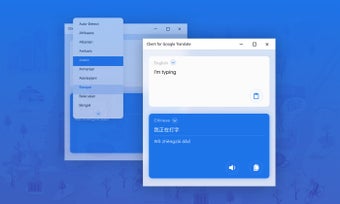Translator (Google Translate & DeepL Translator)
In this comparison, you'll find out which one works best for you. You'll also learn about the differences between DeepL and Google Translate and how they compare in terms of accuracy. The main difference between them is the number of languages they support. Both have their pros and cons, and you can decide which one to use based on your needs and your budget. But before you decide, you should know how they differ before you make a final decision.
DeepL is a machine translation service based on artificial intelligence. This service offers better translation results than humans, but it's more expensive. It's also far from perfect. It's not good enough for sophisticated materials, rare language pairings, or rare contexts. Microsoft Translator is a popular choice, and comes in both a personal and business edition. It translates text, photos, and even your voice, and supports over 60 languages.
Google Translate offers image translation for 27 languages, but DeepL is much easier to integrate into your daily workflow. With a few clicks of the button, you can have a machine translate text from a picture. But DeepL has a limited language selection and some users have complained about low-quality translations. Additionally, the lack of texts in the machine translation database makes it difficult to understand religious texts.
Advertisement