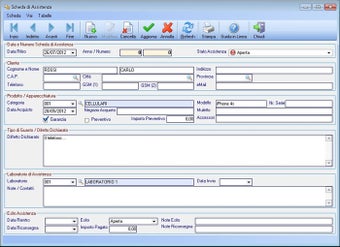SmartAssist Review - Is it For You?
SmartAssist software is a computer application developed for managing small business and can be used by small and medium-sized businesses (SMBs) and even individuals. It is designed to be a very easy and convenient tool for handling small enterprise data, and can be accessed from any PC/laptop using any Web browser. The software has a unique user interface and the interface enables a user to perform multiple tasks in just a few clicks of the mouse. SmartAssist offers many advantages over traditional desktop systems when it comes to managing small business records, such as managing invoices, contracts, purchase orders, contact information etc... It also makes the whole record management process more efficient and easier, with SmartAssist being able to access, update and search any document or information, whenever you need it.
In addition, SmartAssist is an excellent solution for keeping track of expenses, invoices, purchase orders and contracts, making it much easier for you and your team to stay organized and get things done. Its powerful and flexible tool allows you to update documents and keep a detailed business record, at the same time, allowing you to select which documents to display to the different users and departments. Besides that, SmartAssist software offers advanced features that make your work with this system much easier and faster, such as allowing you to add, edit or delete fields, columns and dates and automatically update fields when changes occur. There are many more advanced features that allow you to customize your document views and you can even create and share documents with others using the online service, the DI storia, which is provided by the company.
To download smartassist you need to first visit the company website. You will find an application download page, where you can click on the "download" button. The download process is usually free and only requires a brief registration information and a short time of processing to complete your registration. Once you are ready to start using the smartassist program, just login and enter all the required details and start tracking your expenses, invoices and contracts, right from your smartphone.
Advertisement