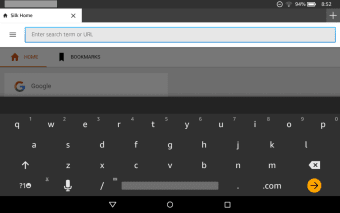Free web browser
Screenshots
Silk Browser is a free web browser app from Amazon developed for Android devices. The app has a few unique features, such as working with Alexa and downloading it for your television. However, there are also many common tools you can use, such as bookmarks and password saving.
Alexa-compatible
One useful feature you'll find with the Amazon Silk Browser is its ability to work alongside Alexa. This aspect lets you control any video or music track currently playing on the application. You're able to pause, skip, replay, and adjust the content's volume using Alexa.
Videos on your TV
Other non-mobile devices, such as Fire TVs or Fire Tablets, are the app’s primary users. Using it on your television lets you control what you watch with the Fire TV remote. Viewing YouTube from your couch's comfort is simple and easy and doesn't require any additional hardware when using this app.
Quick bookmarking
One of the generic features available is the option to bookmark websites and pages. However, the application streamlines this process and helps you get back to surfing the web as fast as possible. You can find all your bookmarks in the menu and can delete any of them with a few taps on your screen.
Mobile or desktop
Mobile websites are often overly limited, and a web browser that can't change the viewing type becomes a hindrance. Silk Browser lets you quickly swap how a page loads to a desktop-style, which has its own issues and benefits. Switching between these options is one of the easiest ways to get the most from your mobile browser.
Privacy
Another common feature that Silk Browser keeps is the option to enter Incognito Mode. This tab prevents your device from retaining browsing history and passwords. However, you're also able to delete the recently-visited pages in this app's settings.
Just another browser
Silk Browser is a great way to surf the web on your mobile device and comes with a few handy features that sync with Amazon devices. Additionally, you can download the app on other devices such as the Fire TV. However, more popular options such as Chrome and Firefox are common and almost universal alternatives.