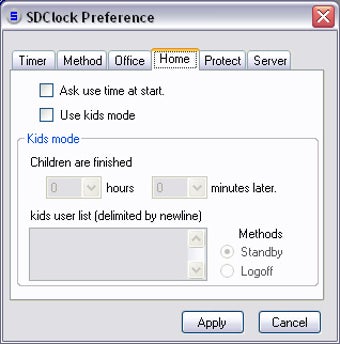SDClock: Shut down your PC at a specified time
If you want to be able to power down your PC at a given time every day, then SDClock will help you do the job with the minimum amount of hassle. This program is designed to automate the shutting down of your PC, providing a simple and efficient solution.
With SDClock, you can easily schedule shutdown, start-up, restart, or hibernate operations for your computer. This can be particularly useful for tasks such as ensuring your office machine is not switched on all night or shutting down after burning a DVD or downloading a file. The program also allows you to set up a weekly schedule, choosing a specific shutdown time and applying it to different days.
In addition to its shutdown features, SDClock also includes a skinable alarm clock. You can customize the appearance of the alarm clock using different skins, adding a personal touch to your desktop.
Advertisement
Overall, SDClock provides an easy-to-use and free solution for automating the shutdown of your PC. While it would have been nice to have the ability to schedule the opening and closing of individual apps and processes, the program still offers a convenient way to manage your computer's power settings.