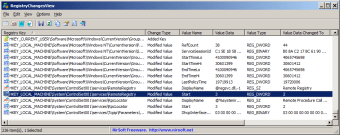Free registry snapshot utility
RegistryChangesView is a free registry tool to take a snapshot of your current registry with a reg file before you make any massive changes to your Windows system. Like ODIN and RollBack Rx Home Edition, it works as a safety measure in case any new updates crash your operating system.
If there are any alterations that don’t work properly, the app lets you revert back to a previous state. It also creates shadow copies of the registry at different times in case you didn’t create a screenshot. You can then go to a specific time before the changes and restore your Windows.
Registry snapshots
There’ll always be times when you need to allow Windows to make massive changes to the system and registry files, especially when there are new updates. However, it sometimes causes your computer to crash or freeze due to a faulty installation. RegistryChangesView lets you take snapshots of your registry before you make these changes in case something goes wrong.
Advertisement
Reverting to a previous state
With the reg file in hand, you can revert back to a previous state that was working perfectly. There’s also an automated function that creates shadow copies at regular intervals that you can set. Should you encounter any registry problems, you can have a look at the snapshot history and choose which version you want to revive.
Command lines
If you want to view specific strings or values in the RegistryChangesView reg file, press Control + Q to access the filter. There’s a shortlist of commands you can use, which mostly focuses on how it saves the information and which hives to include. You can also change the path of the DataSourceType.
Compare hives
You may be hesitant to restore the registry to a previous state if you’re not sure what it includes. There’s an option to compare hives so you can quickly see the main differences. In this way, you can find a registry state that works for you.
Save your registry
RegistryChangesView may seem like a basic tool for restoring your registry, but it has sufficient functions to do the job. It has a simple interface that’s easy to use, and you can translate to any language you need.