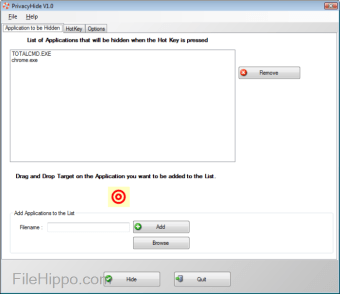Privacy Hide is a small, lightweight desktop utility, which lets you quickly hide specific apps from the computer screen with a single keystroke. By using a tool such as Privacy Hide, you can retain your privacy and stop being watched accidentally by others.
The app works by using a hotkey keystroke command that can hide previously specified apps. The default hotkey that hides, or shows the apps, is the combination of the Alt key and the digit 1 key. Adding apps to hide is easy; you can manually enter the address of the app or use drag and drop to select a target image of the apps you want to hide.
If you want to, you can also select all of your apps to hide with a hotkey keystroke. In addition, you can hide the windows tray icon and here is an option to start Privacy Hide automatically when windows starts.
Privacy Hide is available in 38 different languages.
Advertisement