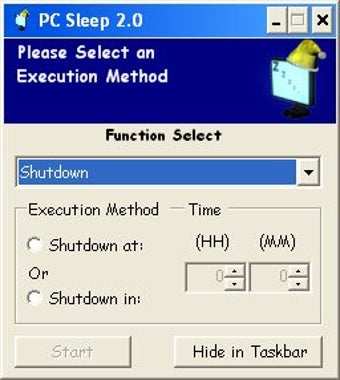PC Sleep - Automatically Wake Up Your Computer
PC Sleep starts when Windows boots up and continues until the Windows shutdown time. When Windows shuts down it will continue running until the power is switched off. If your using a battery power system and need to turn your PC off quickly, you can easily do this by pressing and then holding Control while clicking the Power button. The Sleep Timer feature is great if you are traveling and don't want to worry about turning your PC off while you are away. You can even set it so that it runs at night and turns on at day time. It also offers the ability to turn off monitors, adjust display brightness, and apply themes.
You will find yourself waking up quickly in the morning not because you need to use the bathroom, but more often due to hitting your bedtime alarm. PC Sleep will take care of it for you. Adjusting the clock, displaying a clearer desktop screen, and avoiding blue screen errors will make your time on your PC much more productive. This is a very useful add-on which will pay for itself.
Advertisement