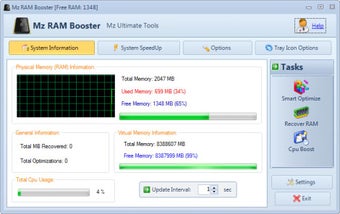An Easy Way to Improve Your PC's Performance
The following review is about the popular Michael Zacharias product, Mz Ram Booster for Windows. Here, we'll look at how this program works, what it's capable of and how you can use it to improve your computer's performance. Many people who use computers have a lot of redundant, unused and slow running programs that just take up space and need to be removed from the computer. Fortunately, there's an easy way to clean up your computer and remove these unwanted elements - by using software called a "registry cleaner". This type of software is especially useful for making a computer run faster.
The registry is a big database which stores all the settings and options for your computer - this makes it extremely important. The problem is that every time you add or remove a program from your computer, it will cause the database to expand and become corrupted. This causes all sorts of problems including computer speed, decreased computer performance and much more. Mz Ram Booster for Windows effectively removes unneeded files from the registry, as well as cleanup the rest of the information inside it. It then makes it easier for the computer to read the files it needs whenever it needs them, improving its overall computer speed and memory efficiency. There are various other benefits as well, including removing junk files from the registry and improving the reliability of Windows.
Before downloading this program, you should back up your system information. This way, if something goes wrong with the software, you still have a way to restore it. This system information backup software can be downloaded free from the official website, and is very simple to use. You just select the "backup your pc now" button, and then follow the instructions on the next screen. When you're finished, you should have an easy way to recover your PC's performance, speed and memory if anything were to go wrong with it. So if anything ever goes wrong with your computer, make sure you have the most effective and reliable tool out there.
Advertisement